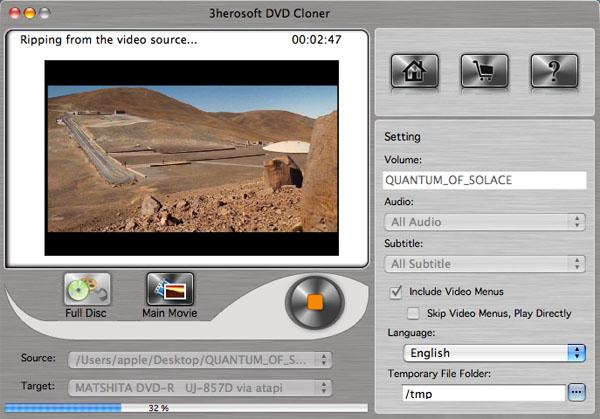Mac Products
- iPod/iPad/iPhone Tools
- DVD Cloner / Creator Tools
- Video Converter Tools
- DVD Ripper Tools
- PDF Tools
- Suite Tools
Windows Products
3herosoft DVD Cloner for Mac

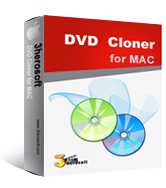
Price: $32
3herosoft DVD Cloner for Mac is professional DVD copy tool especially designed for Mac OS users.
It allows you to copy an entire DVD movie in 1:1 ratio perfectly in the cases of copying D5 to D5, D9 to D9, D5 to D9;
and compress DVD-9 (dual-layer DVD) to one DVD-5 disc easily. It can copy movie DVD on Mac with the original
quality 100% preserved and clone DVD movies without any limitations on Mac OS X (include 10.9 Mavericks).
In addition, This DVD Cloner for Mac software also allows you to not only copy DVD
movie to ISO file or DVD folder for backup on your hard disc, but also burn ISO file and DVD folder
to a new movie DVD disc for playback on any DVD Players.
With the support of useful skills, this best Mac DVD Cloner can select subtitles and audio tracks, easily remove menus, and CSS-encryption and so on.
Free download 3herosoft DVD Cloner for Mac and share wonderful experience with DVD that can be become precious
memories as favourites in the future!

Price: $36
3herosoft DVD Maker Suite for Mac
Including DVD Creator for Mac and DVD Cloner for Mac. 3herosoft DVD Maker Suite for Mac is a suite of DVD clone, copy and burn software. Learn more

Price: $59
3herosoft Mac DVD Toolkit
Including
DVD Ripper for Mac,
Video Converter for Mac, DVD Creator for Mac, DVD Cloner for Mac and
iPod to Computer Transfer for Mac.
Learn more
| Fullsize: | 2.73 MB |
|---|---|
| Language: | English / Chinese |
| Platform: | Mac OS X v10.5 - 10.9 Mavericks |
| License Type: | Free to try, $32.00 to buy. |
| Trial Limitation: | Conversion limitations, Registration will unlock all limitations. |
| Free Support: | Tech support and feedback : support@3herosoft.com |
System Requirements
- Operating system - Mac OS X v10.5 - 10.9 Mavericks
- Processor - PowerPC G5 or Intel processor
- Available HD space - 100 MB or more
- ROM drive - at least one DVD-ROM drive
- Display - Super VGA (800 x 600) resolution or higher
Main Functions
- Clone DVD to DVD on Mac
Perfectly copy DVD-9 to DVD-9, DVD-5 to DVD-5 with all the menus, extras, subtitles, and audio tracks. - Compress DVD-9 to DVD-5
Clone DVD movie from a dual-layer disc to a DVD-R, this DVD Cloner software can compress DVD-9 movie to DVD-5 with high image quality. - Copy DVD to Mac for backup
This Mac DVD Cloner allows you to copy DVD to ISO image file or DVD folder for backup DVD on your hard disk. - Burn DVD folder or ISO to DVD
With this Mac DVD Cloner software, you can load DVD folder or ISO file as source, and perfectly clone ISO file or DVD folder to DVD disc.
Key Features
- Compatible DVD Cloning software
Clone movie DVD to any discs including dual-layer DVD with any DVD+RW/-RW burner to play on DVD players. - Skip menu
Optionally remove extra menu while clone DVD to ensure the best DVD quality and easily clone DVD for playing target main DVD disc directly with menu skipped. - Perfect compatibility
This Mac DVD Cloner software lets you copy movie DVD entirely to DVD+R/RW, DVD-R/RW, DVD-RAM, and dual layer 8.5GB discs. - Erase rewritable disc content
Breezily erase the rewritable disc content for rewriting new DVD movie. You can clone new DVD movie, DVD folder or ISO file to this rewritable disc. - Customize DVD movie
Allow to remove DVD menus, select subtitles and audio tracks, or only copy main movie to customize DVD. - Flexible options
Availably support multiple languages and featured skins that can dress up your product display to fit for your visual feelings.
Supported Clone Mode
- Full Disc Mode
Clone the entire DVD-Video discs, DVD-Video images (*.iso) or DVD folders, including all the titles; - Main Movie Mode
Clone the longest title contained in DVD-Video discs, DVD-Video images (*.iso) or DVD folders to one DVD disc, getting rid of the features and movie trailers;
Tutorials & Guides
- How to back up DVD to ISO file on Mac?
- How to make a copy of DVD movies on Mac?
- How to clone DVD to DVD folder for Mac?
- How to create a new DVD from ISO or DVD folder on Mac?
- How to manage your DVD collection on Mac?
Supported Source
- DVD-Video disc
- DVD-Video image (*.iso)
- DVD folder
Supported Target
- DVD-R(W)
- DVD+R(W)
- DVD-R DL
- DVD+R DL
- DVD-RAM
- DVD-Video image (*.iso)
- DVD folder