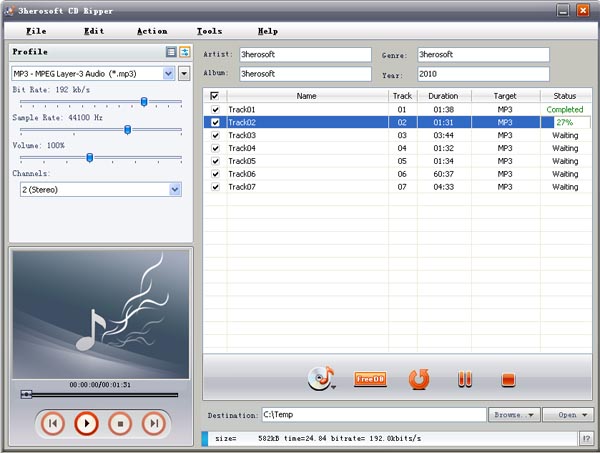Windows Products
- iPod / iPhone Tools
- DVD Cloner Tools
- DVD Creator Tools
- Video Converter Tools
- DVD Ripper Tools
- Audio Tools
- PDF Tools
- Suite Tools
Mac Products
3herosoft CD Ripper 
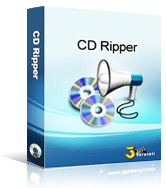
Price: $19
If you want to upload CD songs onto Internet and share them with your cyber friends or extract some music tracks from CD for other
edition, 3herosoft CD Ripper will be worthy of considering for you managing CD tracks. It can help you rip audios from CD and convert CD tracks
to MP3, AAC, AC3, AU, FLAC, M4A, MP2, OGG, WAV and WMA on your computer for backup.
The CD Ripper also provides powerful features for audio-editing before ripping: you can customize any audio profiles from CD with several parameters
settings, such as Audio Bit Rate, Sample Rate, Volume, Codec; And also allow you to edit ID3 tag, select any CD tracks to convert at your will and
retrieve CD info from the remote CDDB and download these info for the ripping files.
Additionally, 3herosoft CD Ripper provides you with various encoders and built-in player for audition. Meanwhile, you can enjoy CD music files on
your computer or upload these CD tracks onto Internet. And it offers simple operation and high CD ripping quality.
Don't hesitate, purchase this useful product with your savings, and then you can get a big surprise for managing your Music CD conveniently!

Price: $46
3herosoft DVD Maker Suite
Including 3herosoft DVD Creator and 3herosoft DVD Cloner. 3herosoft DVD Maker Suite is a suite of DVD clone, copy and burn software. Learn more

Price: $59
3herosoft Media Toolkit Ultimate
Including 3herosoft DVD Ripper Platinum, 3herosoft Video Converter, 3herosoft DVD Creator, 3herosoft DVD Cloner and 3herosoft iPod to Computer Transfer. Learn more
| Fullsize: | 4.83 MB |
|---|---|
| Language: | English / Chinese |
| Platform: | Win8, Win7, Vista, WinXP |
| License Type: | Free to try, $19.00 to buy. |
| Trial Limitation: | Conversion limitations, Registration will unlock all limitations. |
| Free Support: | Tech support and feedback : support@3herosoft.com |
System Requirements
- Operating system - Win8, Win7, Vista, WinXP
- Processor - 1000MHz Intel, AMD CPU or above
- Available HD space - 100 MB or more
- ROM drive - at least one DVD-ROM drive
- Display - Super VGA (800 x 600) resolution or higher
Main Functions
- Back up music CD on computer
Quickly back up CD track to the target audio formats you want; extract CD to MP3, CD to WMA; - CD ripper
Rip CD to various audio formats, such as MP3, WAV, WMA, OGG, MP2, AAC, AC3, FLAC, M4A and AU;
Key Features
- Batch conversion
Rip multiple audio files one by one in batches and speed up when you operate in multiple tracks; - Get CD info
Retrieve CD disc information like Artist, Genre, Album, and Year from Internet while inserting CD into computer; - Edit ID3 tags
The CD Ripper also supports editing ID3v1 and ID3v2 tags. You can edit them to manage your music files easily; - Adjustable parameters
Various professional encoders with audio parameters such as Bit Rate, Sample Rate, Channel, Volume and Codec are provided for you customizing the audio files of your own; - Parameter settings
Customize the personalized audio files with a range of parameters settings including Bit Rate, Sample Rate, Audio Channel, Volume and Codec; - Run in Background
You can do other tasks while running conversion in the background without conflict or slowing computer down; - Flexible option
Offer several interface skins and the changeable language including English and Chinese to meet your needs; - Set Action after done
Choose between Hibernate, Shut Down, Standby or Close Application to perform once conversion is done;