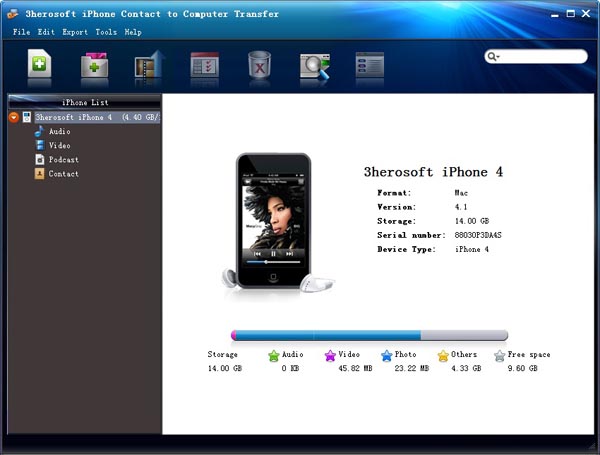Windows Products
- iPod / iPhone Tools
- DVD Cloner Tools
- DVD Creator Tools
- Video Converter Tools
- DVD Ripper Tools
- Audio Tools
- PDF Tools
- Suite Tools
Mac Products
3herosoft iPhone Contact to Computer Transfer


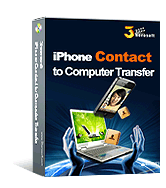
Price: $9.98
Backup and prevent contacts from being lost and damaged accidently, you should transfer iPhone contact files to local. And here iPhone Contact to Computer Transfer can easily transfer iPhone Contact to computer in both Text file format (.txt file) and CSV file format (.csv file).
Unbelievably, it can get iPhone sync to iTunes directly and fully supports the latest updates: such as iOS 8 and iTunes 12.
Furthermore, this software can not give away personal privacy in iPhone and keep a green running environment with high security.
iPhone Contact Transfer is also a powerful iPhone Manager tool. With it, you can transfer Music, Video, Podcast, TV Show
from iPhone to computer, iPhone to iTunes. It has smart compatibility with all types of iPhone
including iPhone 3, iPhone 4, iPhone 5, iPhone 5S/5C, iPhone 6/6 Plus.

Price: $20
3herosoft iPhone to Computer Transfer
iPhone to Computer Transfer can transfer music, video, photo, ePub, pdf, Voice memos, Camera roll (iOS 4), Ringtone, Podcast, TV Show, SMS, Contact, Call List from iPhone to computer for backup. Learn more

Price: $56
3herosoft iPhone Mate
Including iPhone to Computer Transfer, DVD to iPhone Converter and iPhone Video Converter. It can rip dvd and convert movie to iPhone, transfer iPhone files to computer. Learn more
| Fullsize: | 6.63 MB |
|---|---|
| Language: | English / Chinese |
| Platform: | Win8, Win7, Vista, WinXP |
| License Type: | Free to try, $9.98 to buy. |
| Trial Limitation: | Conversion limitations, Registration will unlock all limitations. |
| Free Support: | Tech support and feedback : support@3herosoft.com |
System Requirements
- Operating system - Win8, Win7, Vista, WinXP;
- Processor - 1000MHz Intel, AMD CPU or above;
- Available HD space - 20MB free hard disk space or more for installation;
- RAM - 512MB RAM or more;
- iTunes 9.0 or above is required;
- Support iOS 5, iTunes 10.5 or above is required.
Main Functions
- Transfer Contact from iPhone to computer
Transfer iPhone Contact from iPhone to Computer in both Text file format (.txt file) and CSV file format (.csv file) for backup and prevent your contacts from being lost. - Transfer iPhone to computer
Backup and transfer iPhone music, video, photo, books, ringtone, sms, call list, camera roll, contact, etc. to computer local. - Transfer to iPhone without iTunes
iPhone Contact Transfer allows you to import music, video, photo, ePub, pdf, etc. to iPhone library without iTunes. Update your device to iOS 5.O, any format of photo and books can easily be transferred to iPhone. - Transfer playlists
iPhone Contact Transfer can transfer playlists from iPhone library or sync iPhone playlists to iTunes directly. - Support all types of iPhone
Support all types of iPhone/iPod/iPad including iPhone 3, iPhone 4, iPhone 5, iPhone 5S/5C, iPhone 6/6 Plus, iPod classic, iPod shuffle, iPod shuffle 6G, iPod touch, iPod touch 4, iPod nano, iPod nano 5G, iPod nano 6G, iPad, iPad 2, the new iPad, iPad 4, iPad mini.
Key Features
- All the latest updates are supported
Fully support the latest iOS 8 and iTunes 12. - Manage iPhone as a portable hard disk
You can open your iPhone, iPod touch or iPad with Explorer like an external hard disk. - Quick Search and Filter
With Filter and Quick Search option, you can find and select music, videos and photos as quickly as possible, the same function as iTunes does. - Two video modes
You can view any iPhone files using two modes, List and Thumbnail; select any one for you easily search the certain files with this iPhone Contact Transfer program.
Supported Formats
- MP3 (MPEG Audio File)
- M4A (AAC Audio File)
- M4V (MPEG-4 Video File)
- MP4 (MPEG-4 Video File)
- MOV (QuickTime Movie File)
- AAC (Advanced Audio Codec)
- AIF (Audio Interchange File Format)
- WAV (Windows Audio File Format)
- BMP, JPEG, GIF, PNG