
Windows Products
- iPod / iPhone Tools
- DVD Cloner Tools
- DVD Creator Tools
- Video Converter Tools
- DVD Ripper Tools
- Audio Tools
- PDF Tools
- Suite Tools
Mac Products
3herosoft DVD Cloner for Mac
With 3herosoft DVD Cloner for Mac, It is optional for you to clone DVD full disc with all the special features, intros, trailer and ads, or to copy main movie only with these omitted to maximize backup DVD quality and disc space usage. And audio tracks, subtitles, whether to include menu and skip menu, are all optional to assist you to create a DVD backup of your own.
 Copy DVD from DVD-9 to DVD-9, DVD-9 to DVD-5, DVD-5 to DVD-5
Copy DVD from DVD-9 to DVD-9, DVD-9 to DVD-5, DVD-5 to DVD-5 Back up DVD movie to ISO file or DVD folder and copy DVD on Mac
Back up DVD movie to ISO file or DVD folder and copy DVD on Mac Clone new DVD from ISO file or DVD folder fast and easily
Clone new DVD from ISO file or DVD folder fast and easily
Beside the function of DVD copying, some useful settings can make your DVD be out of the common. 3herosoft DVD Cloner for Mac allows you to remove DVD menus, select subtitles and audio tracks, or clone main movie separately to create customized DVD. This article will teach you how to manage your DVD collection on Mac.
There are two modes ?Full Disk and Main Movie.
1)Full Disk mode: You can select the mode by clicking "Full Disk" button. It will copy the Full DVD including all titles.
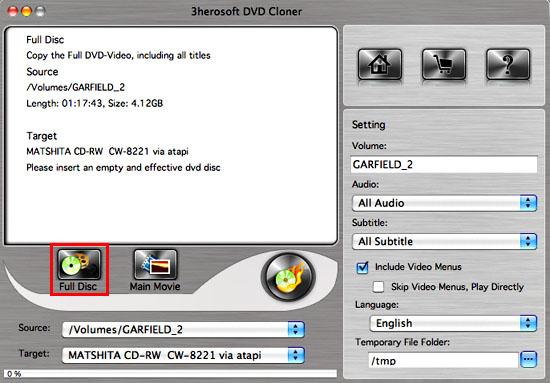
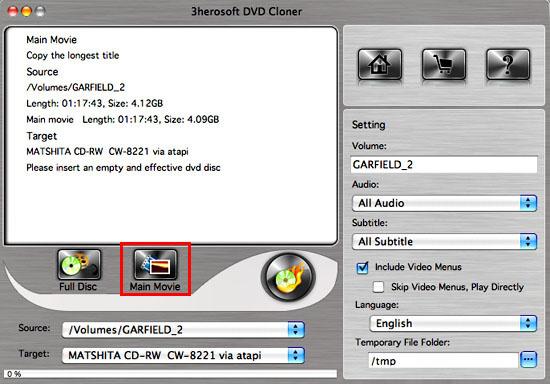

You may do some advanced settings in the "Setting Panel" on the right of the main interface. It allows you to change Temporary file folder, DVD volume, Audio track, Subtitle.
Note: The disc of temporary file folder needed 4.2G free space.

|
Hot Tags: |
||||









