
Windows Products
- iPod / iPhone Tools
- DVD Cloner Tools
- DVD Creator Tools
- Video Converter Tools
- DVD Ripper Tools
- Audio Tools
- PDF Tools
- Suite Tools
Mac Products
3herosoft DVD Cloner for Mac
"I'd like to be able to create ISO files copies of game console DVDs. Anybody know how to backup DVD to ISO file on Mac? Or Mac DVD to ISO file backup application? Any ideas." ---From Yahoo Answer. In this case, you should try 3herosoft DVD Cloner for Mac, a professional DVD backup application for Mac users. It can backup DVDs(homemade or commercial) to ISO at 1:1 ratio quality, which preserves audio tracks, subtitle, menu and special features of the original DVD, etc.
 Copy DVD from DVD-9 to DVD-9, DVD-9 to DVD-5, DVD-5 to DVD-5
Copy DVD from DVD-9 to DVD-9, DVD-9 to DVD-5, DVD-5 to DVD-5 Back up DVD movie to ISO file or DVD folder and copy DVD on Mac
Back up DVD movie to ISO file or DVD folder and copy DVD on Mac Clone new DVD from ISO file or DVD folder fast and easily
Clone new DVD from ISO file or DVD folder fast and easily
As you know, 3herosoft DVD Cloner for Mac can not only clone ISO file and DVD folder back to DVD but also back up DVD to ISO file or DVD folder. This article will show you how to back up DVD disc to ISO or DVD folder on Mac.
Run 3herosoft DVD Cloner for Mac and insert movie DVD to the DVD drive, and click the "Source ComboBox" and choose "Open DVD Folder" option. Then choose your own movie DVD in the "Open" window for loading DVD movie as source files completely.
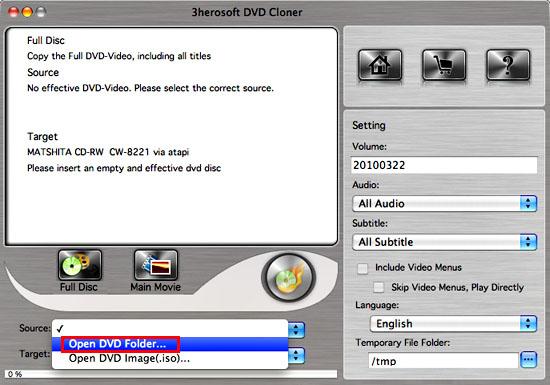
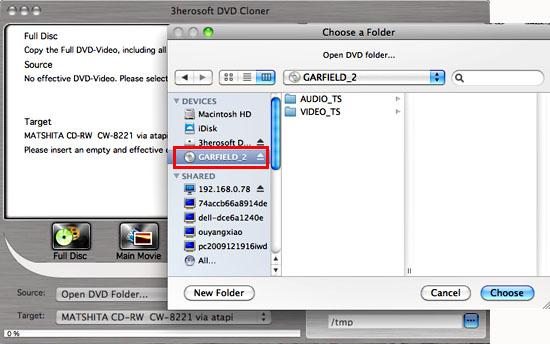

Next specify DVD movie output mode by selecting from the "Target ComboBox", click the Combox and choose "Save as image(.iso)" option. And then you can establish the directory path you want on Mac.


There are two modes ?Full Disk and Main Movie
1)Full Disk mode: You can select the mode by clicking "Full Disk" button. It will copy the Full DVD including all titles.
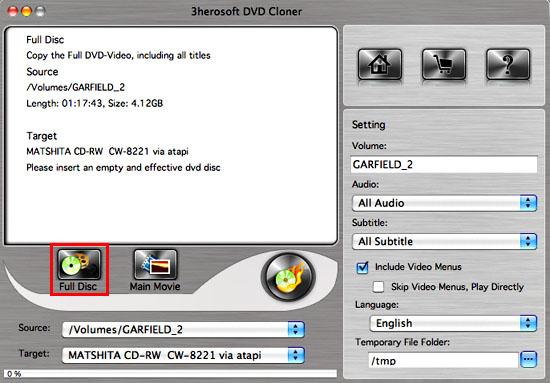

You can select the mode by clicking the "Main Movie" button. It will copy the longest title, remove some not important audio or video.
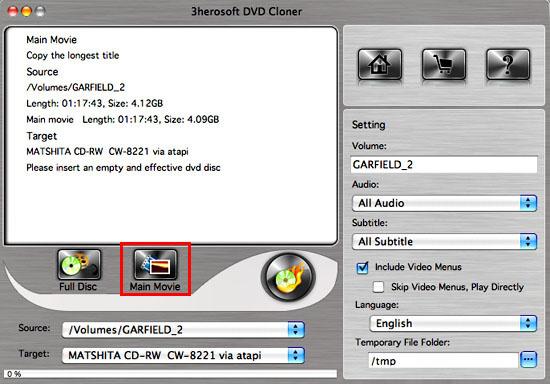

Click "Start Clone" button to start copying. Once copying completed, 3herosoft DVD Cloner for Mac will pop up a message box showing copy information including "Source", "Destination", "Copy mode", "Compress ratio" and "Time".


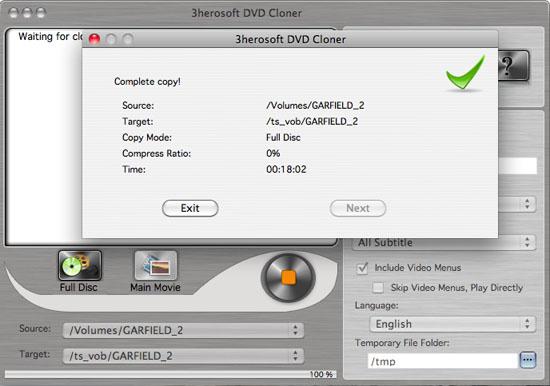
|
Hot Tags: |
||||









