
Windows Products
- iPod / iPhone Tools
- DVD Cloner Tools
- DVD Creator Tools
- Video Converter Tools
- DVD Ripper Tools
- Audio Tools
- PDF Tools
- Suite Tools
Mac Products
3herosoft iPhone to Computer Transfer for Mac
On your iPhone, so many files and data have taken up large capacity. Here you should consider to transfer some iPhone files to Mac local and get iPhone backups, iTunes cannot allow you to transfer any files. So the third party program named iPhone to Computer Transfer for Mac will help you a lot and easily transfer iPhone music, video, photo, voice memos, ePub, pdf, etc. to Mac local. Also allow you to copy any iPhone files to iTunes library.
 Transfer music/video/photo/books/voice memo to Mac local
Transfer music/video/photo/books/voice memo to Mac local  Sync iPhone files to iTunes library
Sync iPhone files to iTunes library  Support iPhone 4, iPhone 4s, iPhone 5 even iOS 6 and iTunes 11
Support iPhone 4, iPhone 4s, iPhone 5 even iOS 6 and iTunes 11
Transfer any iPhone files to Mac local, such as music, video, photo, voice memos, etc. All iPhone files can be copied/backup on Mac hard disc for you easily to view. And this iPhone to Computer Transfer for Mac will allow you to easily transfer those iPhone files to Mac local. Refer to the following and get how-to.
Free download iPhone to Computer for Mac and connect iPhone to Mac computer. And all info of iPhone device will be shown up in the interface. If you wanna get the full version you should buy this iPhone music to Mac Transfer and obtain license code.
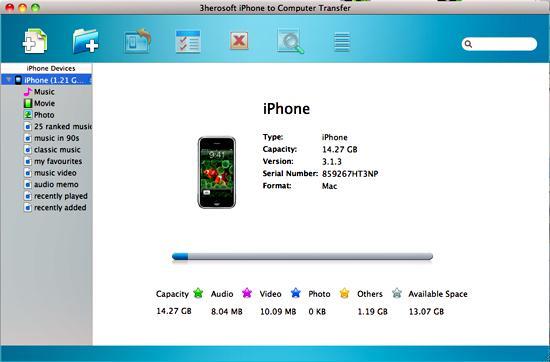

1) Click "Music" item in the left panel, you will see all music files in your iPhone are displayed in the interface.
2) In the "Music" list, search for your favourite ones and check them completely.
3) Finally click the "Export->Export to local" on the top-menu, or directly click the "Export checked files to local?/strong> button to transfer your selected iPhone files to Mac and select the target folder for saving iPhone files in the dialogbox that appears, and press "Save" button and start iPhone music to Mac copying.
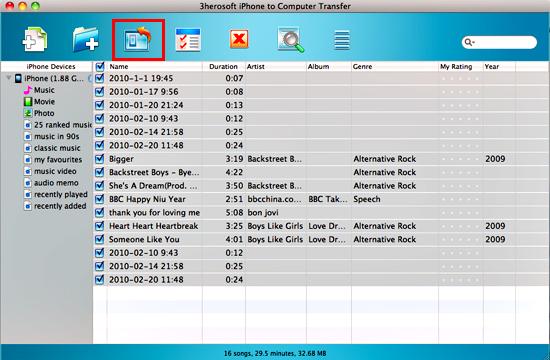

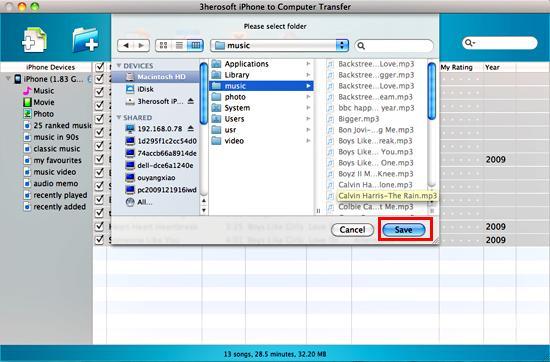
|
Hot Tags: |
||||








