
Windows Products
- iPod / iPhone Tools
- DVD Cloner Tools
- DVD Creator Tools
- Video Converter Tools
- DVD Ripper Tools
- Audio Tools
- PDF Tools
- Suite Tools
Mac Products
3herosoft iPhone to Computer Transfer
"Few days ago, I recieve a big gift-iPhone 4 from my boyfriend. Thanks for his care and affection. Now I wanna transfer my old iPhone music/videos to new iPhone 4. But I can't. Is there any best iPhone transfer software can help me? Ask for your help!" Here you can get professional software named 3herosoft iPhone to Computer Transfer which can help you transfer iPhone music/videos to iPad. Just with few clicks to solve this big problem for you.
 Transfer iPhone music/videos to iPhone, iPhone to iPhone transfer
Transfer iPhone music/videos to iPhone, iPhone to iPhone transfer Copy music/video to iPhone library, backup iPhone music/video to computer
Copy music/video to iPhone library, backup iPhone music/video to computer
 Support iPhone, iPhone 3GS, iPhone 4, iPhone 4S, iPhone 5 (iOS 6 and iTunes 11)
Support iPhone, iPhone 3GS, iPhone 4, iPhone 4S, iPhone 5 (iOS 6 and iTunes 11)
Transfer music/videos between iPhone and iPhone. Not easy like just "copy-paste", this process may be complicated, if you use our product 3herosoft iPhone to Computer Transfer, everything and problem will be little case. This iPhone to iPhone Transfer can help you easily transfer iPhone music/videos to iPhone 4 with fast speed.
Run this software and connect iPhone 4 computer with the unique USB cable by Apple. Then computer, all information about iPhone 4, such as Type, Capacity, Version, Serial Number, and Format, will be shown on the main interface with intuitive and elegant features.
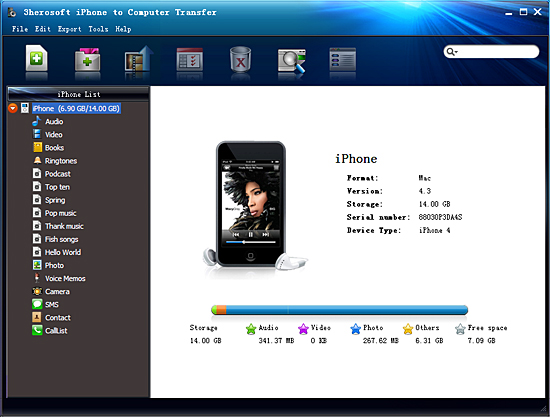

1) Open "Music" iPhone library and view all music files in iPhone.
2) Select and check the music files you wanna transfer, make sure all files are checked without any loss.
3) Press "Add checked files to iTunes library" button and iTunes can be auto run, all checked music files will be transferred into iTunes library with high speed.
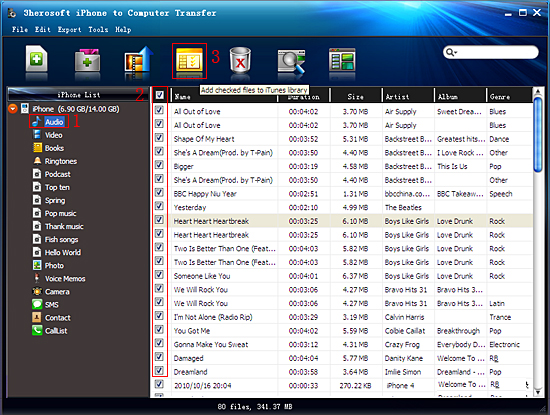


1) Run the iTunes and connect another iPhone to computer. You can easily look up all music files from iPhone in iTunes "music" library. And iPad icon also appears in the iTunes list.
2) Click iPhone icon and in the right panel, there are many item to choose. You can choose "music" option and check "Sync Music", and then press "Apply" button to start music to iPhone transferring.
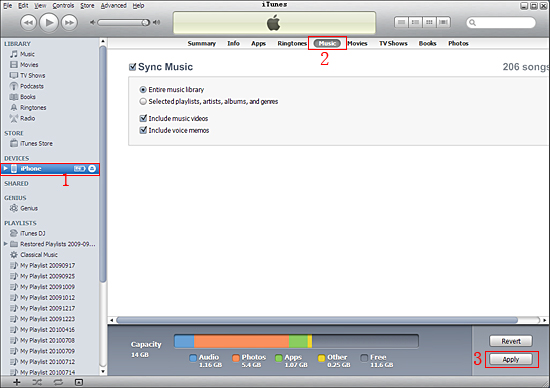
|
Hot Tags: |
||||








