
Windows Products
- iPod / iPhone Tools
- DVD Cloner Tools
- DVD Creator Tools
- Video Converter Tools
- DVD Ripper Tools
- Audio Tools
- PDF Tools
- Suite Tools
Mac Products
3herosoft iPad to Computer Transfer for Mac
"I get a brand new iPad from my Mummy as a birthday present. I want to backup and transfer my songs on my old iPad to my new iPad. I know iTunes allows me to transfer files from Mac to iPad, but we are prohibited from transferring files from iPad to Mac. So I’m not sure how to transfer music from iPad to iPad. ?Adeline" Well, iTunes doesn’t work on how to transfer music from iPad to iPad. Maybe you need 3herosoft iPad to computer transfer for Mac, which can easily help you transfer iPad music/videos to iPad 2 with fast speed.
 Transfer iPad music/videos to iPad, iPad to iPad transfer
Transfer iPad music/videos to iPad, iPad to iPad transfer Add music/videos to iPad, backup iPad to Mac, iTunes library
Add music/videos to iPad, backup iPad to Mac, iTunes library  Support iPad, iPad 2, new iPad even (iOS 6 and iTunes 11)
Support iPad, iPad 2, new iPad even (iOS 6 and iTunes 11)
How to transfer your old iPad music/videos to iPad 2. The solution Apple maybe offers you seems very complicated, in case you all data in iPad will be erased. Now 3herosoft iPad to Computer Transfer for Mac will provide a best answer. Follow the tutorial step by step:
Free download 3herosoft iPad to Computer Transfer for Mac and run it. Connect iPad to Mac, you will see all iPad info such as Type, Capacity, Version, Serial Number, and Format, will be displayed on the main interface. And iPad library including music, movies, photos, contact, playlist, etc. are also open for you viewing.
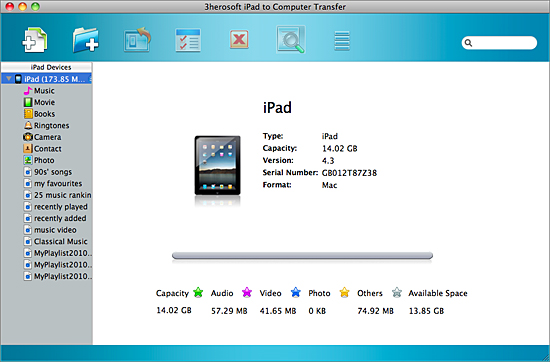

1)Open "music" or "movies" library in iPad list, you will see all music, movies are showed in the interface.
2) Select all music/movies files and check them carefully, then press "Add checked files to iTunes" button on the toolbar, or in the top "Action" menu to choose "export to iTunes" option, now a combo box pops up and show you the copying process about iPad music/videos to iTunes library.
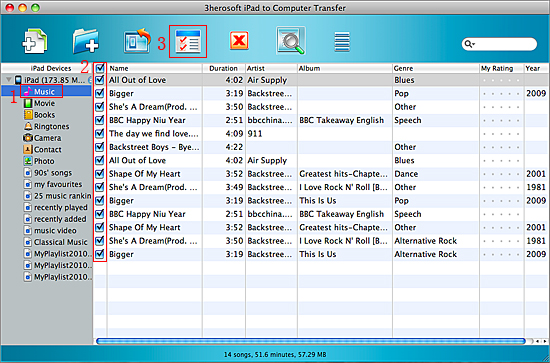


1)Run iTunes and view the music or movies files in the iTunes library.
2) Connect iPad to Mac, and iTunes can easily recognise iPad in the iTunes list. Click iPad icon and open the music or movie library, check "sync music files" or "sync movie files" option. In the end, press "Apply" button to start iPad music/videos to iPad 2.
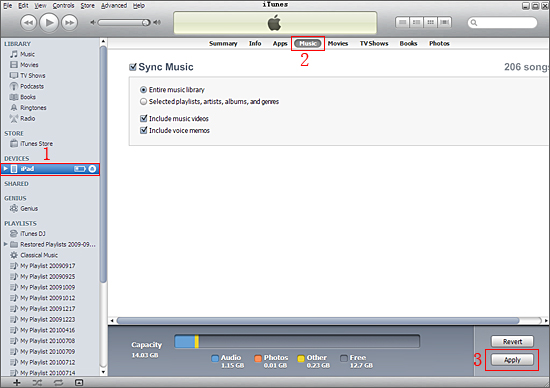
|
Hot Tags: |
||||








