
Windows Products
- iPod / iPhone Tools
- DVD Cloner Tools
- DVD Creator Tools
- Video Converter Tools
- DVD Ripper Tools
- Audio Tools
- PDF Tools
- Suite Tools
Mac Products
3herosoft iPad to Computer Transfer
Update iPad version to iOS 5.O, and you may see iPad and iPad 2 will allow you to send SMS files for free. Because new iMessage app will be built in, all iMessage files such as Video, Photo, SMS text, Link, location, Contact, Voice memos, etc. can be easily transferred amongst them. Now you will consider how to transfer iPad iMessage to computer local. Here 3herosoft iPad to Computer Transfer program will help you alot, and you can easily view the iMessage files or edit them on your local computer.
 Transfer iMessage files from iPad to computer local.
Transfer iMessage files from iPad to computer local. Transfre iMessage files (SMS, Contact, Video, Photo, Link, Location, etc.
Transfre iMessage files (SMS, Contact, Video, Photo, Link, Location, etc. Update iPad and iPad 2 to iOS 7, iTunes 11 supported.
Update iPad and iPad 2 to iOS 7, iTunes 11 supported.
The iPad users, update the version to iOS 5.0. iMessage app will be shown in the iPad interface. All files such as SMS text, Contact, Link, Location, Video, Photo, etc. can be delivered or received by iMessage. For those files in iPad iMessage, how to transfer them for backup? 3herosoft iPad to Computer Transfer will help easily transfer those iMessage files from iPad library to computer local. Refer to the following article and learn how to:
Free download 3herosoft iPad to Computer Transfer, Once connect iPad to PC with USB cable, you will see all iPad item folders such as Audio, Video, Photo, Books, Ringtone, Playlist, Camera, Contact, SMS, iTunes U, Podcast, etc. are displayed on the interface. If you buy this iPad iMessage Transfer program and soon get the full version one, more detailed functions await you so much.

1) Click "SMS" icon in the screen, open all iMessage files of iPad library and will be shown in the list, such as SMS text, video, photo, contact, link, etc. You can check and view them freely.
2) Select and check all iMessage files and then press "export checked files to local" in the toolbar, or in the top menu, click "Export" item and choose "export the checked files to local" option to start transferring iMessage files from iPad to PC. Here there will be a pop-up dialog box and you can choose a target folder on computer local to save the transferred iPad iMessage files. When it is done, press "Save" button to copy all iMessage files from iPad to computer local.
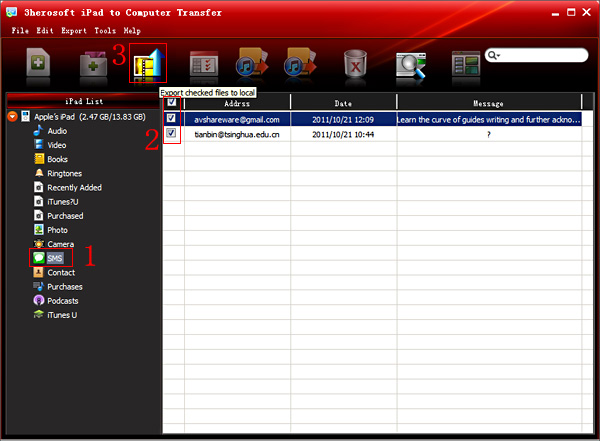


|
Hot Tags: |
||||








