
Windows Products
- iPod / iPhone Tools
- DVD Cloner Tools
- DVD Creator Tools
- Video Converter Tools
- DVD Ripper Tools
- Audio Tools
- PDF Tools
- Suite Tools
Mac Products
3herosoft iPad to Computer Transfer for Mac
If you use a Mac computer and wanna to put iPad music/video into Mac for backup, iTunes can only allow you to sync music/video to iPad, but not get backups. So get professional and powerful software which can easily help you transfer files from iPad to Mac that can be good choice for you. We introduce iPad to Computer Transfer for Mac that get a high ranking in Google. Free download this Mac iPad Transfer and code with your questions right now.
 Transfer music/video/photo/books from iPad to Mac
Transfer music/video/photo/books from iPad to Mac Transfer media files (music,video) to iPad library
Transfer media files (music,video) to iPad library Sync music/video files to iTunes (iTunes 10 supported)
Sync music/video files to iTunes (iTunes 10 supported)
Refer to the tutorial of 3herosoft iPad to Computer Transfer for Mac, and it will help you fast transfer files from iPad to Mac for backup. Learn the guide below and it will show you how to easily transfer files from iPad to Mac.
Launch this Mac iPad Transfer software and connect your iPad to your Mac. Then you can see your iPad on the desktop -- an iPad icon with your iPad's name under it. All information about your iPad, such as type, capacity, version, serial number, and format, will be shown on the main interface.


1)Open the "music" or "Movie" library that you want to transfer. All music/video files are shown in file browser.
2)Search for and select your favourite music/videos files your wanna transfer to Mac computer.
3)Click the "Export->Export to local" on the top-menu, or directly click the "Export checked files to local" button to transfer music/movies to Mac. Then you will see the pop-up dialogbox and select the directory folder to save.
4)Just click "Save" button for OK, after a few minutes, the selected music/movie files can be transferred successfully from iPad to Mac without any files lost.
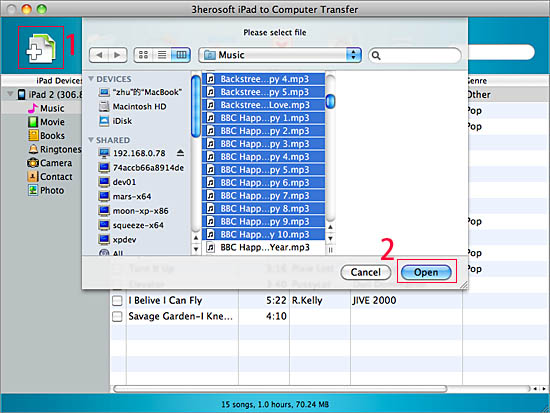

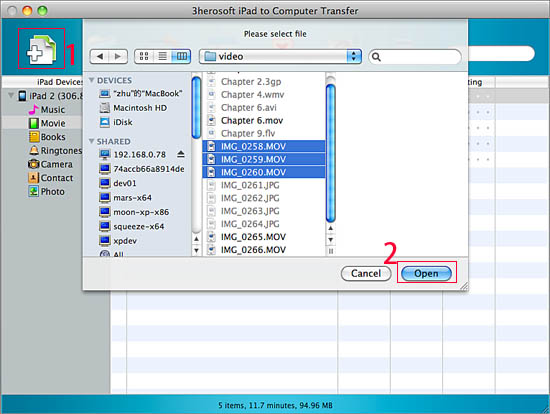
|
Hot Tags: |
||||








