
Windows Products
- iPod / iPhone Tools
- DVD Cloner Tools
- DVD Creator Tools
- Video Converter Tools
-
- Video Converter

- BlackBerry Video Converter
- Mobile Phone Video Converter
- PS3 Video Converter
- WMV Video Converter
- 3GP Video Converter
- Apple TV Video Converter
- AVI MPEG Converter
- FLV Converter
- iPhone Video Converter
- iPod Movie Converter
- MOV Converter
- MP4 Video Converter
- PSP Video Converter
- RM Converter
- Video to Audio Converter
- Zune Video Converter
- iPad Video Converter

- Video Converter
- DVD Ripper Tools
-
- DVD Ripper Platinum

- DVD to BlackBerry Converter
- DVD to Mobile Phone Converter
- DVD to PS3 Converter
- DVD to WMV Converter
- DVD to 3GP Converter
- DVD to Apple TV Converter
- DVD Audio Ripper
- DVD to AVI Converter
- DVD to DivX Converter
- DVD to iPhone Converter
- DVD to iPod Converter
- DVD to MP4 Converter
- DVD to Pocket PC Ripper
- DVD to PSP Converter
- DVD Ripper
- DVD to Zune Converter
- DVD to iPad Converter

- DVD Ripper Platinum
- Audio Tools
- PDF Tools
- Suite Tools
-
- Media Toolkit Ultimate

- DVD Ripper Platinum Suite
- DVD to BlackBerry Suite
- DVD to Mobile Phone Suite
- DVD to PS3 Suite
- DVD to WMV Suite
- DVD to 3GP Suite
- DVD to Apple TV Suite
- DVD to Audio Suite
- DVD to AVI Suite
- DVD to iPhone Suite
- DVD to iPod Suite
- DVD to iPad Suite

- DVD to MP4 Suite
- DVD to PSP Suite
- DVD to Zune Suite
- DVD Maker Suite
- iPod Mate
- iPhone Mate
- iPad Mate

- Media Toolkit Ultimate
Mac Products
- iPod/iPad/iPhone Tools
- DVD Cloner / Creator Tools
- Video Converter Tools
-
- Video Converter for Mac
- iPod Video Converter for Mac
- iPhone Video Converter for Mac
- MP4 Converter for Mac
- Apple TV Video Converter for Mac
- Video to Audio Converter for Mac
- BlackBerry Converter for Mac
- FLV Converter for Mac
- Mobile Phone Converter for Mac
- PSP Video Converter for Mac
- iPad Video Converter for Mac

- DVD Ripper Tools
- PDF Tools
- Suite Tools
3herosoft iPhone to Computer Transfer for Mac
On new Mac computer and I free download so many ePub/PDF, now I want to transfer those books into my new iPhone, iTunes just recognize the epub books only and some PDF files cannot be allowed. How to transfer ePub/PDF to iPhone without iTunes?" And now I strongly recommend 3herosoft iPhone to Computer Transfer for Mac, it can help you easily transfer ePub/PDF books to iPhone library, also you can backup iPhone ePub/PDF to Mac local or sync to iTunes library.
 Transfer ePub/PDF to iPhone library without iTunes
Transfer ePub/PDF to iPhone library without iTunes Backup iPhone ePub/PDF files to Mac local
Backup iPhone ePub/PDF files to Mac local
 Sync iPhone ePub/PDF to iTunes library
Sync iPhone ePub/PDF to iTunes library
The following article will tell you one solution on how to transfer ePub/PDF to iPhone on Mac. And 3herosoft iPhone to Computer Transfer for Mac will allow you to easily transfer books to iPhone library, also you can backup iPhone books on Mac local and sync iPhone books to iTunes library.
Notice: Update Apple devices to iOS 5.0 or above, before you transfer ePub/PDF/photo to iPad/iPhone/iPod touch.
Free download this iPhone ePub/PDF Transfer for Mac and run it right now, once you connect iPhone to Mac computer, you will see all iPhone device info are shown up in the interface. And iPhone item folders are listed in the left panel, such as Music, Movie, Photo, Books, Podcast, etc.
In this screen, click "Add files to iPhone" button in the top toolbar of this software interface, and there will be a dialog box pops up, you can choose the required ePub/PDF files on Mac local and open them to iPhone library.
Note: If you want to transfer ePub/PDF folders to iPhone library, please click "Add folder to iPod/iPhone" button to transfer whole ePub/PDF folders to iPhone library, select and check the ePub/PDF folder on Mac local.
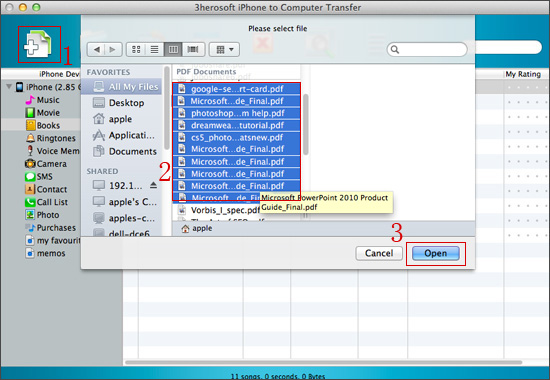
It is OK to finish all settings, then press "Open" button in the dialogbox, and all ePub/PDF files you selected will start to transfer to iPhone library. And the ePub/PDF to iPhone Transferring process will be displayed in the interface. So you may know it can also backup all iPhone ePub/PDF to Mac local or sync to iTunes library.
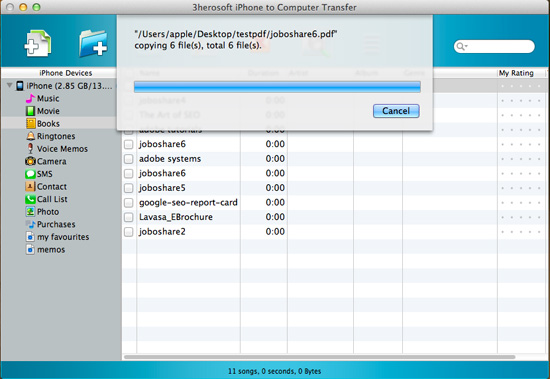
Follow this tutorial, you can use 3herosoft iPhone to Computer Transfer for Mac software to help you transfer ePub/PDF to iPhone library in a fast speed. So if you want to enjoy more about our product, we strongly recommend you order this full version. And you can also transfer music, movie, photos to iPhone library without iTunes.
|
Hot Tags: |
||||







