
Windows Products
- iPod / iPhone Tools
- DVD Cloner Tools
- DVD Creator Tools
- Video Converter Tools
-
- Video Converter

- BlackBerry Video Converter
- Mobile Phone Video Converter
- PS3 Video Converter
- WMV Video Converter
- 3GP Video Converter
- Apple TV Video Converter
- AVI MPEG Converter
- FLV Converter
- iPhone Video Converter
- iPod Movie Converter
- MOV Converter
- MP4 Video Converter
- PSP Video Converter
- RM Converter
- Video to Audio Converter
- Zune Video Converter
- iPad Video Converter

- Video Converter
- DVD Ripper Tools
-
- DVD Ripper Platinum

- DVD to BlackBerry Converter
- DVD to Mobile Phone Converter
- DVD to PS3 Converter
- DVD to WMV Converter
- DVD to 3GP Converter
- DVD to Apple TV Converter
- DVD Audio Ripper
- DVD to AVI Converter
- DVD to DivX Converter
- DVD to iPhone Converter
- DVD to iPod Converter
- DVD to MP4 Converter
- DVD to Pocket PC Ripper
- DVD to PSP Converter
- DVD Ripper
- DVD to Zune Converter
- DVD to iPad Converter

- DVD Ripper Platinum
- Audio Tools
- PDF Tools
- Suite Tools
-
- Media Toolkit Ultimate

- DVD Ripper Platinum Suite
- DVD to BlackBerry Suite
- DVD to Mobile Phone Suite
- DVD to PS3 Suite
- DVD to WMV Suite
- DVD to 3GP Suite
- DVD to Apple TV Suite
- DVD to Audio Suite
- DVD to AVI Suite
- DVD to iPhone Suite
- DVD to iPod Suite
- DVD to iPad Suite

- DVD to MP4 Suite
- DVD to PSP Suite
- DVD to Zune Suite
- DVD Maker Suite
- iPod Mate
- iPhone Mate
- iPad Mate

- Media Toolkit Ultimate
Mac Products
- iPod/iPad/iPhone Tools
- DVD Cloner / Creator Tools
- Video Converter Tools
-
- Video Converter for Mac
- iPod Video Converter for Mac
- iPhone Video Converter for Mac
- MP4 Converter for Mac
- Apple TV Video Converter for Mac
- Video to Audio Converter for Mac
- BlackBerry Converter for Mac
- FLV Converter for Mac
- Mobile Phone Converter for Mac
- PSP Video Converter for Mac
- iPad Video Converter for Mac

- DVD Ripper Tools
- PDF Tools
- Suite Tools
3herosoft iPad to Computer Transfer
"My iTunes doesn't work normally but now I want to transfer new ePub/PDF books to iPad. So how to get them in and view on iPad. Is there any third program to help me to transfer ePub/PDF books to iPad library." I strongly recommend iPad to Computer Transfer software and it will allow you to easily transfer ePub/PDF books to iPad library and also let you backup your iPad books to computer local or sync books to iTunes library.
 Transfer ePub/PDF to iPad library without iTunes
Transfer ePub/PDF to iPad library without iTunes Backup iPad ePub/PDF to computer local
Backup iPad ePub/PDF to computer local
 Sync iPad ePub/PDF to iTunes library
Sync iPad ePub/PDF to iTunes library
Transfer ePub/PDF to iPad library without iTunes and you will read any ePub/PDF books on iPad screen wherever you go. 3herosoft iPad to computer Transfer will allow you to easily transfer ePub/PDF to iPad library in a fast way, also you can backup iPad ePub/PDF to computer local or sync them to iTunes library.
Notice: Update Apple devices to iOS 5.0 or above, before you transfer ePub/PDF/photo to iPad/iPhone/iPod touch.
Free download 3herosoft iPad to computer Transfer and install it, as long as you connect iPad to computer with cable USB, you will see all iPad device info are shown up in the interface.
Click "Books" icon and you will see all books you have gotten on iPad device, then turn to the top toolbar and click "Add files to iPad" button, it will be a dialog box pops up and you can select the books from computer local and check them totally. If you want to transfer book folder to iPad library, press "Add folder to iPad library" and select books folder on your computer local.
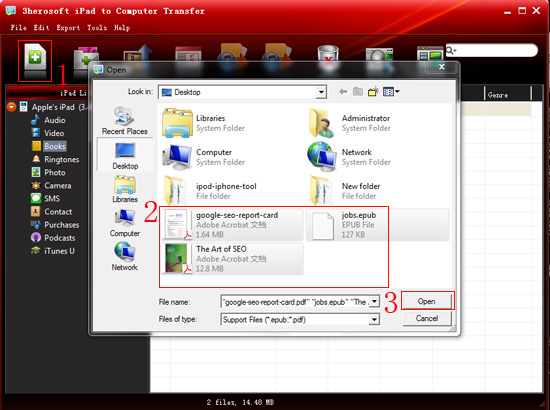
When all settings are done, in the dialog box you can press "Open" button to start to transfer books to iPad library. The process of transfer ePub/PDF to iPad library will display on screen. With these steps you can also transfer music, video, books to iPad library without iTunes.
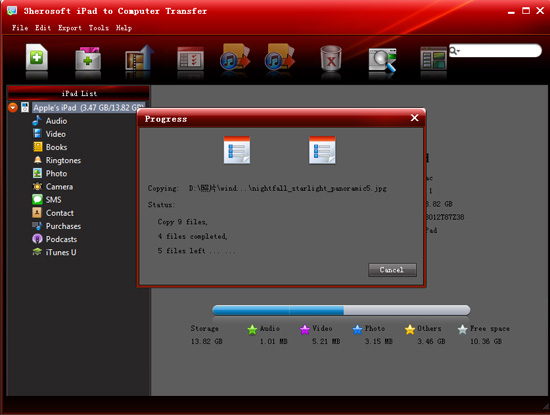
Well done, All ePub/PDF files are transferred into iPad library, besides books you can easily copy music/video/photos to iPad library with this iPad to Computer Transfer. Transfer all iPad files to computer local or sync them to iTunes library.
|
Hot Tags: |
||||







