
Windows Products
- iPod / iPhone Tools
- DVD Cloner Tools
- DVD Creator Tools
- Video Converter Tools
- DVD Ripper Tools
- Audio Tools
- PDF Tools
- Suite Tools
Mac Products
3herosoft iPod to Computer Transfer for Mac
When you use Mac computer with new OS X Lion (10.7) and want to mount iPad/iPhone/iPod device with Finder on Mac. Easily look through the files and data of device itself, also backup or store any files as portable disk. Search for 3herosoft iPod to computer transfer for Mac on Google, you will learn more details on how to easily open those device with Mac Finder. It will allow you to mount iPod as portable USB hard drive on Mac.
 OpeniPod with Finder on Mac computer
OpeniPod with Finder on Mac computer  Mount iPod as portable USB hard drive on Mac
Mount iPod as portable USB hard drive on Mac Support the updated Mac OS x 10.3-10.7
Support the updated Mac OS x 10.3-10.7
Have you confused that how to mount iPod as hard drive and open it with Finder app on Mac computer, easily copy, manage, move, edit files/data with storage function of those portable devices. Here I will strong recommend 3herosoft iPod to Mac Transfer program and it will fast mount iPod as portable USB hard drive on Mac. Refer to the following article and learn more:
Part 1: Mac platform: Mac OS X 10.6 or below
If your Mac computer with OS X 10.6 or below, you can easily and directly open iPod as portable device with 3herosoft iPod to Computer Transfer for Mac software.Free download this iPod to Mac Transfer software and connect iPod to Mac computer, you will see all iPod folders are listed in the interface, click"File" tab in the top menu and choose "Open with Finder" option to open iPod library. You can easily mount iPod as portable USB hard drive on Mac. See the below illustration in step 3:
Part 2: Mac users with OS X Lion (10.7)
1) Mac computer with OS X 10.7
2) OSXfuse tool
3) 3herosoft iPod to Mac Transfer
Free download this OSXfuse tool from our website(http://www.3herosoft.com/downloads/OSXFUSE-2.3.9.dmg) and you will see the app icon in the desktop, double click to install this OSXfuse tool we offer online for free.
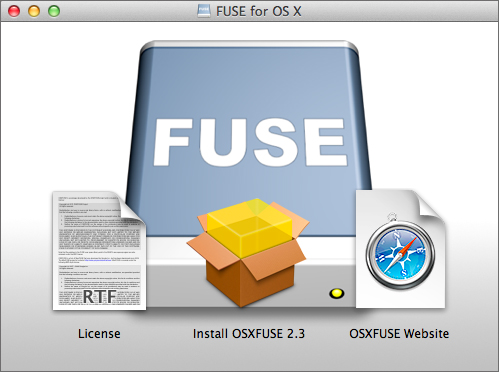
During the process of this OSXfuse installation, focus on the fourth step of installation Type, there are three package name, "OSXFUSE Core", "OSXFUSE Preference Pane" and "MacFUSE Compatibility Layer". Check all of them and press "Continue" button start the next full installation.
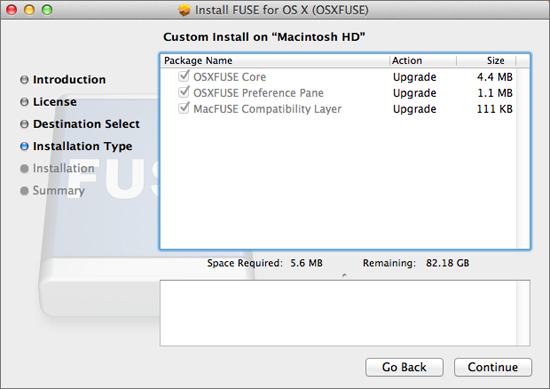
Free download 3herosoft iPod to Computer Transfer for Mac program and launch it, once you connect iPod device to Mac computer, you will see all device info and library folder are listed in the interface. In the too menu toolbar, click "File" and in the drop-down list, choose the "Open with Finder" option to open iPhone/iPad/iPod as portable device, you can check, move, manage any data or files in Apple device itself.
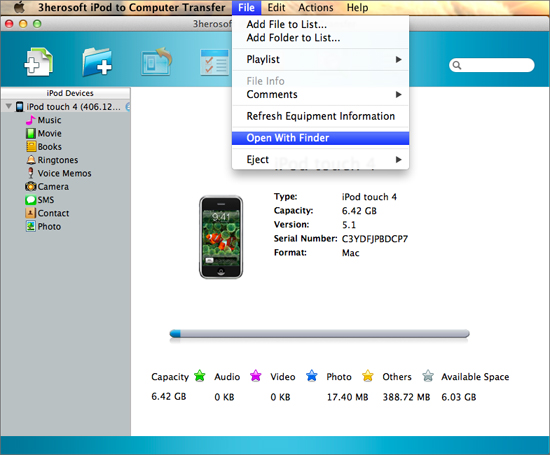
|
Hot Tags: |
||||








