
Windows Products
- iPod / iPhone Tools
- DVD Cloner Tools
- DVD Creator Tools
- Video Converter Tools
- DVD Ripper Tools
- Audio Tools
- PDF Tools
- Suite Tools
Mac Products
3herosoft iPod to Computer Transfer for Mac
"In an academic lecture, I record the professor's speech voice with my iPod touch 4 because I feel very tired through the whole lecture. And now I wanna back this record on my Mac for learning to write a lesson paper. But how? I don't know which tool can help me? And help my term paper? For your require, I deem that 3herosoft iPod to Computer for Mac has powerful capability to help you export iPod voice memos to Mac. Thanks a lot!"
 Export iPod touch voice memos to Mac easily
Export iPod touch voice memos to Mac easily  Transfer, copy voice memos from iPod touch to iTunes library
Transfer, copy voice memos from iPod touch to iTunes library Support all Mac OS, iPods, iPhone, even iOS 7 and iTunes 11
Support all Mac OS, iPods, iPhone, even iOS 7 and iTunes 11
Capture a thought or a short meeting record and you can review the files with iPod touch 4. In order to file the different voice memos for learning, you should fast export them from iPod touch to Mac. Use your Mac computer to manage them conveniently. This iPod to Computer Transfer for Mac will tell you how to export iPod touch voice memos to Mac.
Launch this iPod to Computer Transfer for Mac software and connect your iPod to your Mac. Then you can see all iPod touch information, such as Type, Capacity, Version, Serial Number, and Format, will be shown on the main interface.
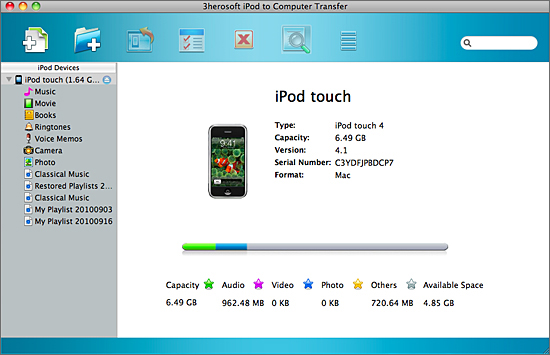

1)Open the "Voice memos" library that you want to transfer. All voice memos files are shown in file browser.
2)Find voice memos files you wanna export to Mac and check them.
3)Click the "Export->Export to local" on the top-menu, or directly click the "Export checked files to local" button to transfer pictures to Mac. Then you will see the pop-up dialogbox and select the directory folder to save. Just click "Save" button to start exporting voice memos to Mac, after a few seconds, the selected voice memos can be transferred successfully from iPod to Mac without any files lost.
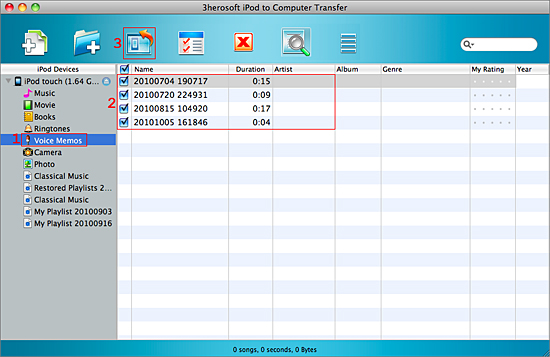

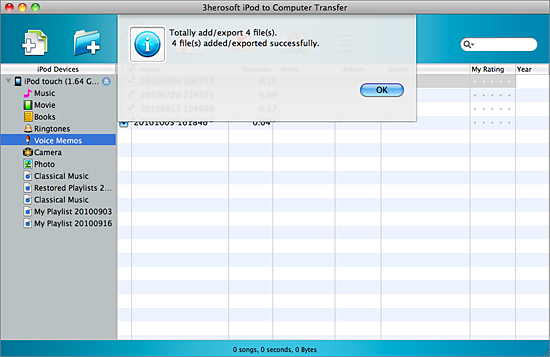
|
Hot Tags: |
||||








