
Windows Products
- iPod / iPhone Tools
- DVD Cloner Tools
- DVD Creator Tools
- Video Converter Tools
- DVD Ripper Tools
- Audio Tools
- PDF Tools
- Suite Tools
Mac Products
3herosoft PDF to ePub Converter for Mac
If you want to output ePub files from PDF as your own, you should edit ePub info/pictures for output and then all the modified info are displayed in the screen while you read the books in iPhone/iPad/iPod touch. Here we strongly recommend 3herosoft PDF to ePub Converter for Mac, it will allow you to easily edit ePub info/pictures while you converting PDF to ePub files on Mac. Free download this powerful PDF to ePub Converter for Mac and it helps you convert PDF to ePub files with high quality.
 Convert P DF files to ePub(text or image format)
Convert P DF files to ePub(text or image format) Allow you to edit ePub info and ePub pictures
Allow you to edit ePub info and ePub pictures  Fast PDF to ePub converting with high quality
Fast PDF to ePub converting with high quality
While you converting PDF to ePub files, you may like to edit ePub info/pictures for output as what you want ePub to display. 3herosoft PDF to ePub Converter for Mac will allow you to edit ePub info/pictures on Mac local. You can adjust some parameters or add necessary extra info, etc. to output customized ePub file from PDF.
Free download PDF to ePub Converter for Mac and install it, click the "Add" button and choose PDF files on Mac local, then press "Open" button in the pop-up window to load PDF files into this PDF to ePub program.
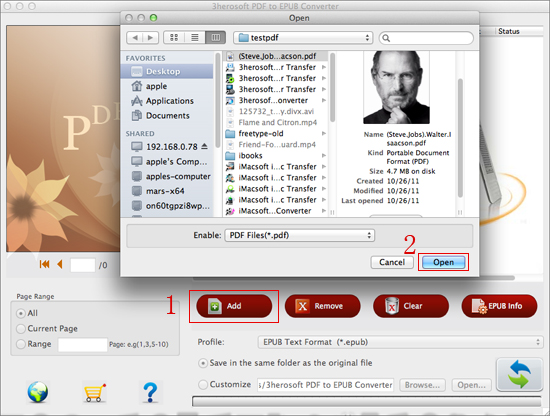
In screen list, and click the PDF files, turn to the top "Edit" menu and choose "Edit ePub info" option to open the "EDIT" window. In the pop-up window, some options such as Name, Author, ISBN, Publisher, Series, Date, Comment, Cover, etc. can be allowed to re-edit, enter the new contents for output. And all info will be displayed in the screen while you transfer ePub files to iPad/iPhone/iPod touch.
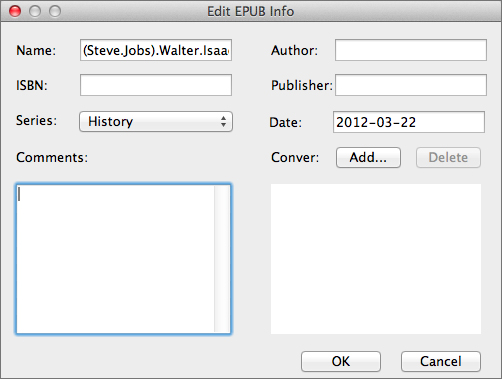

Check the PDF files in the list and click the "Edit" menu tab in the top to choose "edit ePub pictures" option. Then there will be a separated window pops up, a display frame and some parameters tabs are allowed you to modify, you can crop and trim the ePub pictures size and capacity, also accurately select page and output ePub Pictures size. Or set some parameters to clip ePub pictures manually.
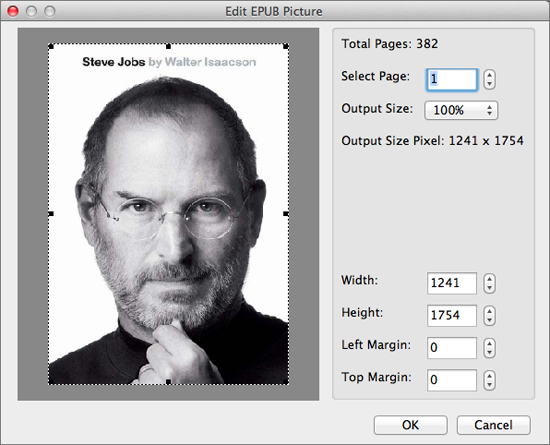
|
Hot Tags: |
||||









