
Windows Products
- iPod / iPhone Tools
- DVD Cloner Tools
- DVD Creator Tools
- Video Converter Tools
- DVD Ripper Tools
- Audio Tools
- PDF Tools
- Suite Tools
Mac Products
3herosoft iPod to Computer Transfer for Mac
You may find the way to sync media files from Mac to iPhone. But not all Apple users pay the bill for iTunes for all files. Is there a way to sync photos from Mac to iPod touch without iTunes? If you have to change your Mac or for some other reasons, syncing photos from Mac to iPod touch is a good solution. 3herososft iPod to Computer Transfer for Mac can make it easy. It lets you sync photo on Mac to iPhone without iTunes. It supports for all iPhone and Mac versions, such as iPhone 4, Mac OS X 10.9 Mavericks, etc.
 Transfer music/video/podcast/photo between all sorts of iPod/iPhone and Mac
Transfer music/video/podcast/photo between all sorts of iPod/iPhone and Mac  Transfer, copy media files from iPod/iPhone to iTunes
Transfer, copy media files from iPod/iPhone to iTunes  Support all Mac OS, iPods, iPhone, even iOS 7 and iTunes 11
Support all Mac OS, iPods, iPhone, even iOS 7 and iTunes 11
This iPod to Mac Transfer software is a good choice that enables you to copy photos to iPod Touch at high speed. It's specially designed for syncing, copying even transferring files from Mac, iPods or camera.
Launch this Mac iPod Transfer software and connect your iPod to your Mac. Then you can see your iPod on the desktop -- an iPod icon with your iPod's name under it. Then familiarize yourself with its interface. All information about your iPod, such as type, capacity, version, serial number, and format, will be shown on the main interface.
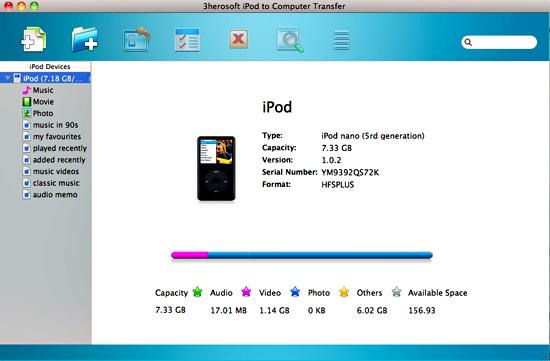

In this screen, just select and check the photos from Mac you want to copy to your iPod, and then click the "Add Files to iPod/iPhone" button to transfer the photos to iPod for OK. If you want to add all the files in a folder, please click the "Add folder to iPod/iPhone" button and then locate the folder on your Mac and transfer the whole folder to iPod.
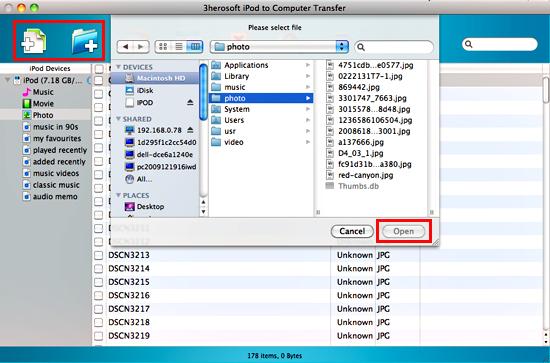

After it is done, then press the "Open" button in the dialogbox. After that, the selected photos are copied to the iPod with fast speed right now! With this step, you can also backup or copy music, TV Shows, videos, and podcasts etc. from your Mac to iPod/iPhone.
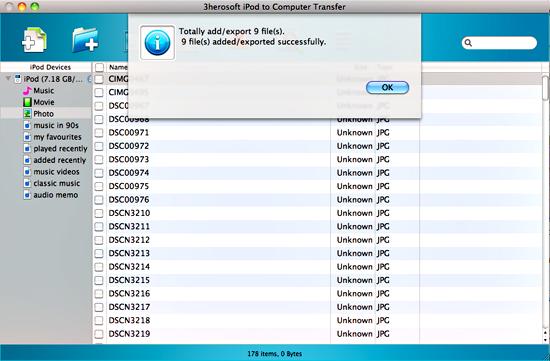
|
Hot Tags: |
||||








