
Windows Products
- iPod / iPhone Tools
- DVD Cloner Tools
- DVD Creator Tools
- Video Converter Tools
- DVD Ripper Tools
- Audio Tools
- PDF Tools
- Suite Tools
Mac Products
3herosoft Movie DVD Cloner
It is a good idea to send classic DVD movie to your friend as gift. Now copying this movie DVD to many blank DVDs disc is your first task and share your favorite DVD movie with the best friends. But how to copy DVD movie to another blank one with fast copying speed and high quality? And honestly I will introduce our professional product--3herosoft Movie DVD Cloner to you and wonderful movie present will be made. It is so cool!
 Cloning DVD from DVD-9 to DVD-9, DVD-9 to DVD-5, DVD-5 to DVD-5
Cloning DVD from DVD-9 to DVD-9, DVD-9 to DVD-5, DVD-5 to DVD-5 Copy DVD movie to ISO file or DVD folder and backup DVD on hard drive
Copy DVD movie to ISO file or DVD folder and backup DVD on hard drive Clone ISO file or DVD folder to blank DVD disc fast and easily
Clone ISO file or DVD folder to blank DVD disc fast and easily
3herosoft Movie DVD Cloner is so easy-to-handle DVD copy software to copy DVD movie perfectly at fast speed. This DVD copying software can copy DVD movie in 1:1 ratio, compress DVD-9 to DVD-5, copy DVD to DVD folder or ISO file, and copy full disc or main movie only. Follow this guide step by step and learn how to copy DVD to another blank one.
Run 3herosoft Movie DVD Cloner and insert a DVD-Video disc in your DVD-ROM. It will auto-detect all drives on your computer and show the information in the "Source" combo box and "Destination" combo box.


Specify source DVD drive in "Source" combo box and specify target drive in "Destinationt" combo box.
Then it will pop up a message box reminding you to select target disc type. There are three options (D5, D9, Custom ) to select.
Tip: You may have only one DVD ROM. Just select the same DVD Drive as the " Source" and "Destinationt ".


In this step, 3herosoft Movie DVD Cloner will copy the source DVD to your computer temporary file folder. When copying, it will display the copying progress in main interface.


After the source DVD is copied to temporary file folder in your hard disk, it will begin to copy the temporary file to your target.
Note: Here, it will pop up a message box telling you "Please insert an empty disc to write to...". At the same time your DVD RW Drive will be ejected. Insert a blank DVD, then click "Retry" button.
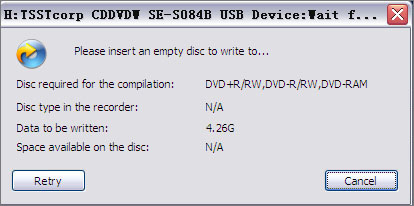


Once copying completed, 3herosoft Movie DVD Cloner will pop up a message box showing copy information including "Source", "Destination", "Copy mode", "Compress ratio" and "Time".
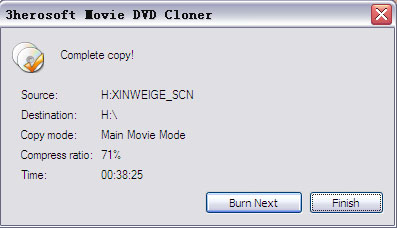
|
Hot Tags: |
||||








