
Windows Products
- iPod / iPhone Tools
- DVD Cloner Tools
- DVD Creator Tools
- Video Converter Tools
- DVD Ripper Tools
- Audio Tools
- PDF Tools
- Suite Tools
Mac Products
3herosoft Zune Video Converter


Few technologies have done more to change the way we handle media than Web 2.0 and MP3 players. YouTube and Zune help to bring these two technologies together so you can use you MP3 player to play videos you find online. While involving a few steps, it is very simple to put YouTube videos on your Zune with our 3herosoft Zune Video Converter. You will need to download the video off of YouTube (the FLV file) and convert the file to a Zune compatible video.
 Convert from AVI, MKV, H.264/AVC, RM, MOV, 3GP to Zune MPEG-4, WMV
Convert from AVI, MKV, H.264/AVC, RM, MOV, 3GP to Zune MPEG-4, WMV Convert MP3, MP2, AMR, WAV, AAC, AC3, OGG to Zune MP3, AAC, M4A
Convert MP3, MP2, AMR, WAV, AAC, AC3, OGG to Zune MP3, AAC, M4A Multi-thread conversion and batch process
Multi-thread conversion and batch process
Have you ever been confused about how to convert YouTube video files to MP4/WMV for Zune player? In this article, we will show you a step by step guide to complete the FLV to MP4 conversion with this Zune Video Converter.
Install and launch 3herosoft Zune Video Converter. Directly click "Add" button on toolbar to search YouTube video files on your computer, then select the YouTube video files and press the "Open" button to load files into this software.
Tips: you can also load video from computer by choosing "Add..." or "Add DirectShow files" in the "File" menu.


In "Profile" drop down list box, you may select output format "Zune MPEG-4 Video (*.mp4)". Or click the "Class" and choose "Portable Multimedia device" option then you can fast and easily select zune video format "*.mp4" in "Profile" Combox for converting.
Tips: After selecting certain output format, the left column will show its general standard. By clicking certain settings such as "Start Time", "Video Size", "Video/Audio Bit rate" and so on, you may set it.
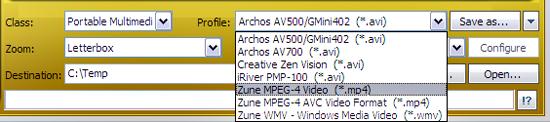

Click "Browse" button in setting panel, select a destination folder in the dialog box to save your intended converting files, and click OK. And then select the title or chapter you want to convert and start conversion by clicking red button.

|
Hot Tags: |
||||






