
Windows Products
- iPod / iPhone Tools
- DVD Cloner Tools
- DVD Creator Tools
- Video Converter Tools
- DVD Ripper Tools
- Audio Tools
- PDF Tools
- Suite Tools
Mac Products
3herosoft PSP Video Converter
You have a new shiny slim PSP and you have a bunch of movies that you want to watch on it. Now what question we need to solve is how are we going to play video files with a PSP? With the powerful PSP Video Converter you can convert AVI, MPEG, WMV, DivX, MP4, RM, MOV, M4V, XviD, 3GP, VOB, FLV, MP2, MP3, WEA, WAV, RA, M4A video formats to PSP MPEG4, MP4 video. Also convert PSP audio MP3, M4A, WMA, or WAV to PSP audio. Enjoy your videos on PSP player right now with 3herosoft PSP Video Converter!
 Easily convert AVI to PSP, MPEG to PSP, WMV to PSP, VOB to PSP
Easily convert AVI to PSP, MPEG to PSP, WMV to PSP, VOB to PSP  Convert WMA, AAC, AC3, OGG, to PSP music MP3, M4A, WAV
Convert WMA, AAC, AC3, OGG, to PSP music MP3, M4A, WAV Convert AVI, MPEG, WMV, DivX, MOV, MKV, 3GP to PS3 MPEG-4 video
Convert AVI, MPEG, WMV, DivX, MOV, MKV, 3GP to PS3 MPEG-4 video
How to fast convert video files to PSP MP4 video files to let you watch your favorite video on PSP with PSP Video Converter? This article will show you an best video to PSP converter program to help you convert video to PSP videos.
Directly click "Add" button on toolbar to search video files on your computer, and the Combo Box will pop up and then select the video files and press the "Open" button to load files into this software.


In "Profile" drop down list box, you may select output format "PSP-PSP MPEG-4 Video (*.mp4)". The software allows setting different output formats according to different files.
Tips: After selecting certain output format, the left column will show its general standard. By clicking certain settings such as "Start Time", "Video Size", "Video/Audio Bit rate" and so on, you may set it.
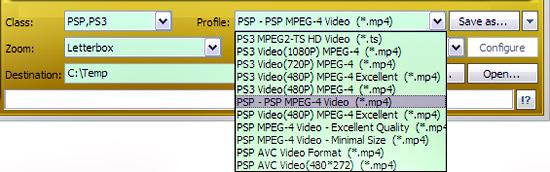

Clicking the "Browse..." button or directly enter a path in "Destination" drop down list box, select the title or chapter you want to convert and start conversion by clicking red button.

|
Hot Tags: |
||||








