Windows Products
- iPod / iPhone Tools
- DVD Cloner Tools
- DVD Creator Tools
- Video Converter Tools
- DVD Ripper Tools
- Audio Tools
- PDF Tools
- Suite Tools
Mac Products
3herosoft PDF to HTML Converter
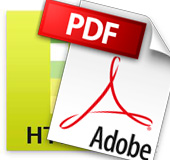

PDF is a good file format for document sharing and exchage and world-widely used. However, it is not convient for your readers if you intend to upload PDF files to the website for distribution, as PDF files can be viewed only when the readers install a PDF reader like Adobe Reader in their PCs. HTML is preferable to PDF for website uploading. So, many people would like to convert PDF to HTML and upload the HTML books so that people globally can use search engine to look for your HTML website for reading.
 Convert PDF files to HTML
Convert PDF files to HTML  View and reuse the PDF as HTML on website
View and reuse the PDF as HTML on website Convert password protected PDF documents to HTML with no limitation
Convert password protected PDF documents to HTML with no limitation
How to convert PDF to HTML? 3herosoft PDF to HTML converter helps a lot to convert PDF to HTML website. And this article shows the steps to convert your PDF file to HTML format, then you can upload HTML to Internet for sharing. Just follow below instructions, you can convert PDF to HTML quickly.
You can click the "Add PDF(s)" button to add PDF files, or drag and drop a batch of PDF files to the interface. This PDF to HTML converter allows you to add up to 200 PDF files at a time. The conversion type is PDF to Word as default, you can pitch on option of PDF to Html, then, this PDF converter will convert PDF to HTML as you want.
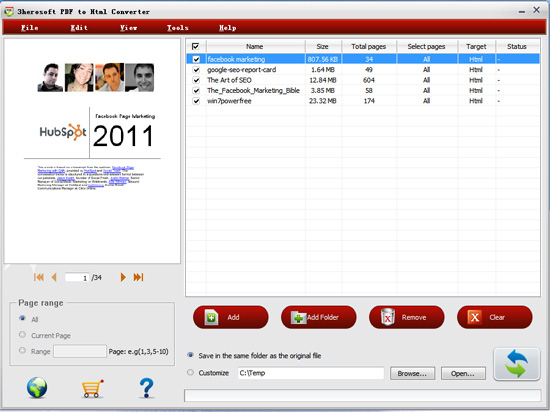
After setting, you just click the "Convert" button to convert PDF to HTML website. And wait for few seconds, all added PDF files are converted to HTML, now, you can upload these converted HTML to website.
Tips: 1. You can set output folder to locate your converted HTML files as your need - Save in the same folder as source or Customize a different folder as you want by click "Browse..." button.
2. This PDF to HTML converter supports two conversion methods - Partial and Batch. Partial function allows you to select specific PDF pages to convert to HTML website. Batch conversion is used to convert a lot of PDF files to HTML in batch to save time.
3. You can also try to convert PDF to Image files or convert PDF to Text files.
|
Hot Tags: |
||||
Ready to try or buy?







