
Windows Products
- iPod / iPhone Tools
- DVD Cloner Tools
- DVD Creator Tools
- Video Converter Tools
- DVD Ripper Tools
- Audio Tools
- PDF Tools
- Suite Tools
Mac Products
3herosoft PDF to EPUB Converter

Easy-to-use 3herosoft PDF to EPUB Converter lets you convert PDF to EPUB with unmatchable speed and excellent quality. As to convert PDF to EPUB, this program offers two output options that you can convert PDF pages with text or picture mode to EPUB.
After converting PDF to EPUB, you can easily read them on any eBook readers compatible with EPUB.
If you have Large numbers of documents that need to be converting, this PDF to EPUB Converter is your first choice which enables you to add multiple PDF simultaneously as long as you check the all. Have a try!
For Mac user, you can free download to try 3herosoft PDF to EPUB Converter for Mac .
Free download 3heorsoft PDF to EPUB Converter, install and run it. Then click "Add File" button to browse PDF from your computer and load them. Advanced PDF to EPUB Converter offers preview window for you that you can preview entire loaded PDF.
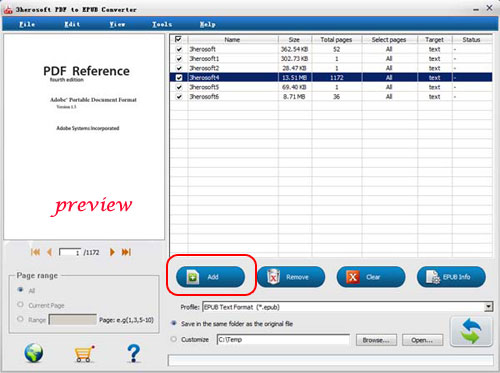
Click the down-arrow under "profile" to choose output format as EPUB Image Format or EPUB TEXT Format. And then choose suitable destination for storing output files; if you like, you also can choose “Save in the same folder as the original file?
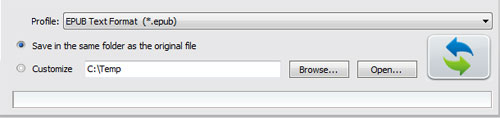
![]() Step3: Set output Page Range
Step3: Set output Page Range
According to your specific requirement, you can select All Pages, Current Page or your self-defined page with the help of PDF to Text Converter for Mac. Moreover, you can check all loaded PDF files and convert them to EPUB for saving time.
Note: Before converting PDF to EPUB, you can click "EPUB Info" button to freely edit EPUB Name, Author, Series, Date, etc.
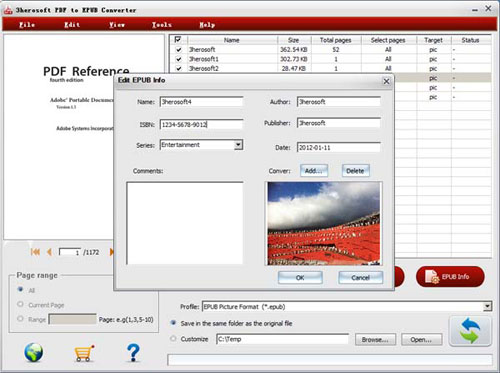
After setting, just click button
|
Hot Tags: |
||||






