
Windows Products
- iPod / iPhone Tools
- DVD Cloner Tools
- DVD Creator Tools
- Video Converter Tools
- DVD Ripper Tools
- Audio Tools
- PDF Tools
- Suite Tools
Mac Products
3herosoft PDF to ePub Converter for Mac
You free download so many PDF files on your Mac computer, and if you want to read them on your iPad/iPhone/iPod touch or other mobile phone, you have to consider how to convert PDF to ePub that supported by iPad/iPhone/iPod touch. Here 3herosoft PDF to ePub Converter for Mac will allow you to easily convert PDF to ePub files with high quality. And you can watch the ePub books from PDF on your mobile phone, iPhone, iPod or iPad.
 Convert PDF files to ePub(text or image format)
Convert PDF files to ePub(text or image format) Allow you to edit ePub info and ePub pictures
Allow you to edit ePub info and ePub pictures  Fast PDF to ePub converting with high quality
Fast PDF to ePub converting with high quality
The following guide will show you a best solution on how to easily convert PDF to ePub files on Mac. And 3herosoft PDF to ePub Converter for Mac will allow you to easily convert PDF to ePub on Mac, you can watch PDF and ePub files on your mobile phones, iPhone, iPad, iPod touch, etc.
Free download this PDF to ePub Converter for Mac and install it. In the bottom toolbar you can press "Add" button to choose PDF files on Mac local, there will be a pop-up dialog window and you can select PDF files and check them completely, and then press "Open" button to add PDF files to program.
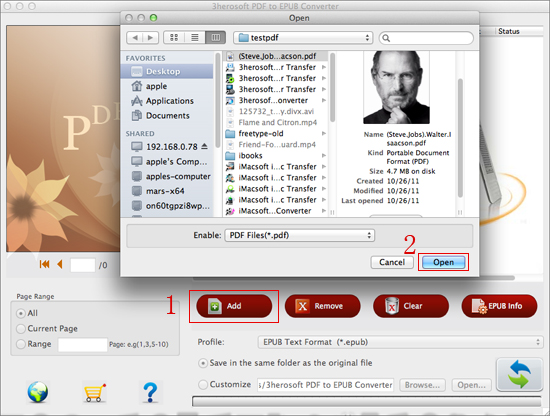
In the bottom toolbar and you can click "Profile" drop-down list and there are two options: (1. ePub pictures format (*.epub);2. ePub text format (*.epub)), check one of them for output ePub files. And then you also can choose a target folder to save the converted ePub files on Mac local. Also you can check the "Save in the same folder as the original file" option. After you convert PDF to ePub files and you will click "Open" button to search for the converted ePub files on Mac very quickly. When everything is done, you press "Convert" button to start PDF to ePub files on Mac.


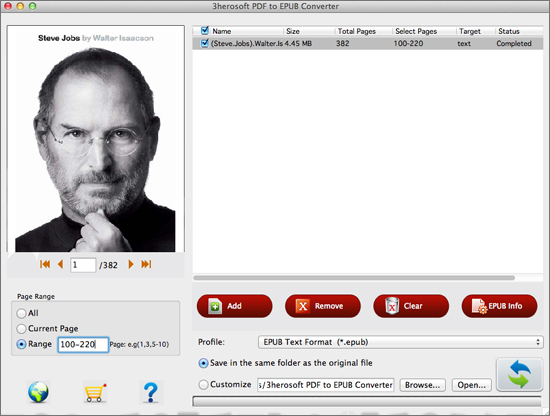
Tip: 3 modes to convert PDF to ePub files
In the bottom of left panel, you will see three options to output customized ePub files from PDF. 1) Convert all pages of PDF files; 2)Convert current page of PDF files you can preview the PDF page as thumbnail in the top window; 3) enter the page range/scope to convert certain pages of PDF to ePub files.
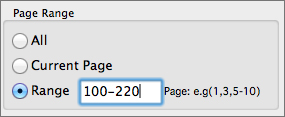
|
Hot Tags: |
||||









