
Windows Products
- iPod / iPhone Tools
- DVD Cloner Tools
- DVD Creator Tools
- Video Converter Tools
- DVD Ripper Tools
- Audio Tools
- PDF Tools
- Suite Tools
Mac Products
3herosoft Video Converter for Mac
AVI format is widely used, many of the mobile digital devices support AVI format, even a considerable part only supports AVI. Well, how to convert the video files like MP4 to AVI format, which has become the hot topic of digital conversion. Here recommends you 3herosoft Video Converter for Mac, which is an excellent video/audio converter software program used to convert popular video/audio formats to AVI, MP4, 3GP, MPG, VOB, MOV, FLV, MP3, AAC, WAV, etc, such as convert from MP4 to AVI.
 Allow you to interconvert amongst all popular videos with ease
Allow you to interconvert amongst all popular videos with ease  Extract audio files from videos; interconvert in different audios
Extract audio files from videos; interconvert in different audios  Keep high compatible with iPods, iPhone, Apple TV, PSP, mobile phone, etc
Keep high compatible with iPods, iPhone, Apple TV, PSP, mobile phone, etc
This step-by-step guide will show you how to complete conversion from MP4 video to AVI on Mac. You can download the latest version for free of 3herosoft Video Converter for Mac here. (choose intel version or PowerPC version according to the processor of your iMac / MacBook / Mac Pro...)
Install and launch 3herosoft Video Converter for Mac. Directly click "Add" button on toolbar to search MP4 files on your Mac, then select the video files and press the "Open" button to load files into this software.
Tips: you can also load video from Mac by choosing "Add" in the "File" menu.
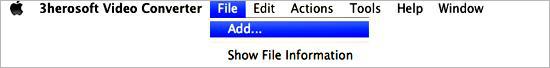
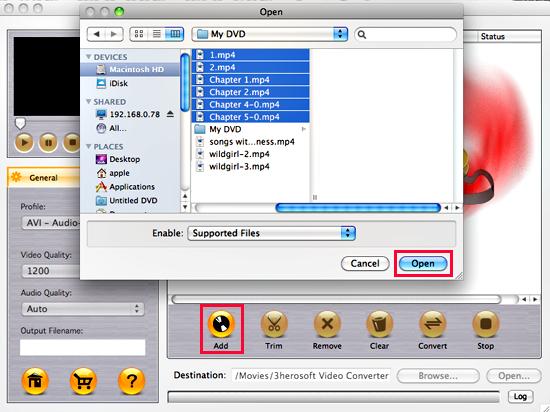

In "Profile" drop down list box, you may select output format "AVI-Audio-video interleaved (*.avi)". The software allows setting different output formats according to different files.
Tips: After selecting certain output format, the left column will show its general standard. By clicking certain settings such as "Start Time", "Video Size", "Video/Audio Bit rate" and so on, you may set it.
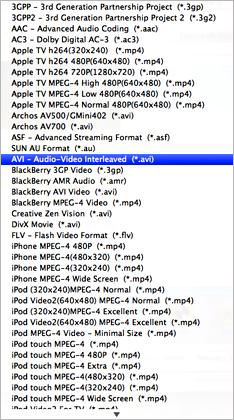

Clicking the "Browse..." button or directly enter a path of Mac HD, in "Destination" drop down list box, select the title or chapter you want to convert and start conversion by clicking convert button.
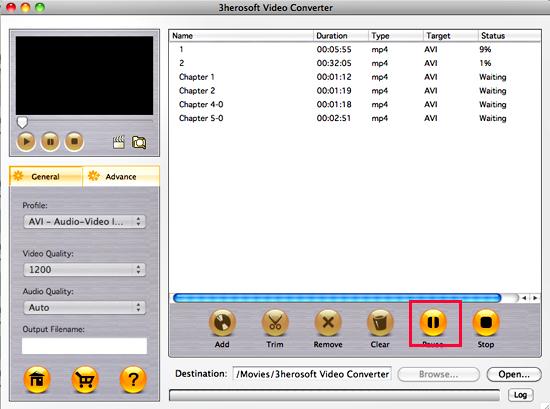
|
Hot Tags: |
||||









