
Windows Products
- iPod / iPhone Tools
- DVD Cloner Tools
- DVD Creator Tools
- Video Converter Tools
- DVD Ripper Tools
- Audio Tools
- PDF Tools
- Suite Tools
Mac Products
3herosoft WMV Video Converter
Though rarely applicable, and practical, in most desktop applications, converting MP3 audio to WMV format may be necessary to solve some file compatibility issues. Converting your MP3 files into WMV format is possible, and simple, with the help of free audio/video encoding and rending software available online. So I will recommend a powerful sofware named 3herosoft WMV Video Converter to help you convert MP3 to WMV format.
 Convert AVI, MKV, MPEG-2 TS, DivX, XviD, MPEG, VOB, RM, MOV to WMV
Convert AVI, MKV, MPEG-2 TS, DivX, XviD, MPEG, VOB, RM, MOV to WMV  Rip MP3, AAC and W4A audio from AVI, DivX, MPEG, WMV and VOB
Rip MP3, AAC and W4A audio from AVI, DivX, MPEG, WMV and VOB  Fully support Microsoft Zune, iRiver, Creative Zen, Pocket PC, Palm, etc
Fully support Microsoft Zune, iRiver, Creative Zen, Pocket PC, Palm, etc
In this guide we will explain how to convert MP3 audio to WMV video format with 3herosoft WMV Video Converter, which can convert video or audio between any formats easily and fast.
Launch 3herosoft WMV Video Converter, and in the main interface, click the “Add Video ?button to search the MP3 files from computer then click "Open" to load the MP3 files.
Tips: Moreover, by selecting the ?strong>File > Add?option or the ?strong>Add DirectShow files ?in the top menu tool on the program list, you can also add MP3 files to the program list.
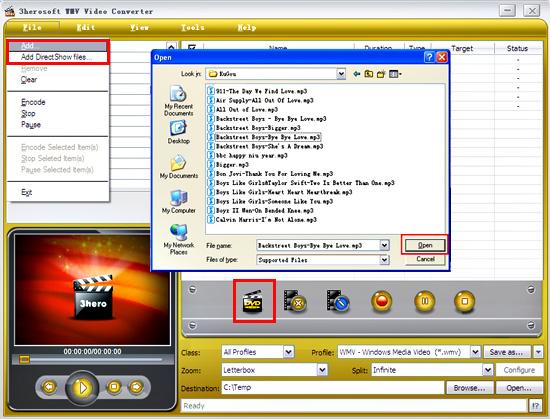

Highlight the file, click to open "Profile" drop-down list in the "Target Profile" column or choose the output format "WMV-WMV Vide Format(*.wmv)" at the bottom of the main interface.
Tips: By repeating the previous operation, you can set different profiles for different programs.
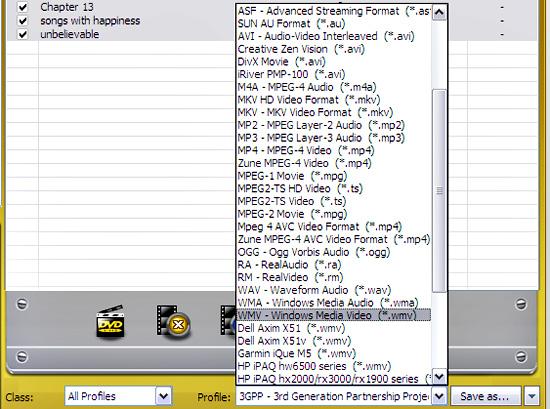

Press "Browse" button to choose the destination folder for saving the output files. Click "Convert" button on the toolbar to start conversion. You can pause, resume or stop the conversion at any time, and get the exact progress from the progress bar at the bottom.
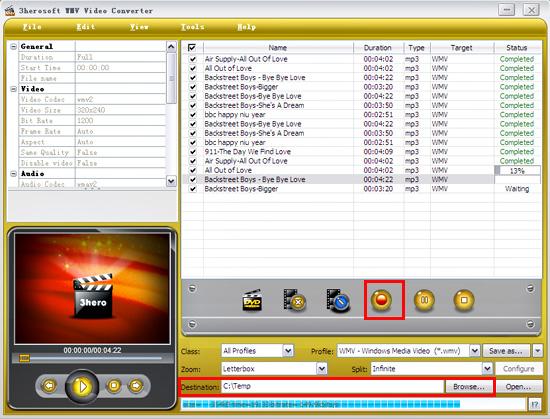
|
Hot Tags: |
||||








