
Windows Products
- iPod / iPhone Tools
- DVD Cloner Tools
- DVD Creator Tools
- Video Converter Tools
- DVD Ripper Tools
- Audio Tools
- PDF Tools
- Suite Tools
Mac Products
3herosoft PSP Video Converter for Mac
Whether you’re on vacation, or stuck in traffic, or waiting in line, you no longer have to be bored. You just take out your PSP, play or watch a movie, and immediately, you’re in another world. However, also because of the short attention span, PSP players often want to change the games they’re playing every so often. They also want to watch new movies ?who wants to watch reruns over and over again? However, this costs money. But really, 3herosoft PSP Video Converter for Mac can help you easily convert movie to PSP MP4 format freely.
-
 Convert various video to PSP, such as AVI to PSP, MPEG to PSP, WMV to PSP
Convert various video to PSP, such as AVI to PSP, MPEG to PSP, WMV to PSP  Convert WMA, WAV, M4A, AAC, AC3, OGG to PSP music MP3, M4A, WAV
Convert WMA, WAV, M4A, AAC, AC3, OGG to PSP music MP3, M4A, WAV High speed simultaneous multi-file conversion with exceptional output quality
High speed simultaneous multi-file conversion with exceptional output quality
Then this guide as follows will show you how to convert movies to PSP MP4 on Mac with 3herosoft PSP Video Converter for Mac. Follow the guide step by step, you will find it just piece of cake!
Install and Launch 3herosoft PSP Video Converter for Mac, click the "Add" button to import movie files. This PSP Video Converter for Mac supports batch conversion, so you can import multiple files at a time.
Tips: you can also load video from Mac by choosing "Add" in the "File" menu.
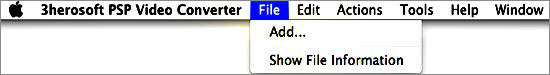
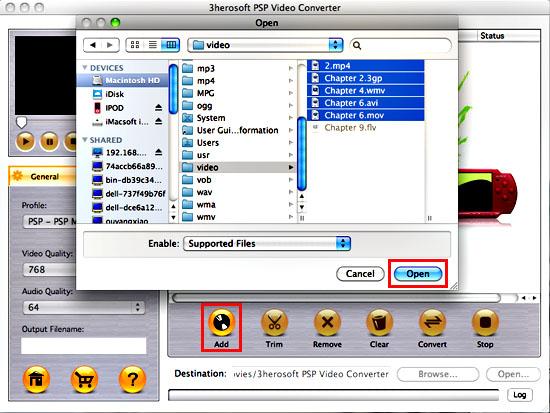

This software can convert YouTube FLV videos to various video formats for portable players, HD video players, DVD players, mobile phone and etc. Here, click the "general" drop-down list to select "PSP Video MPEG-4 (*.mp4)" or "PSP AVC Video MPEG-4(*.mp4)".
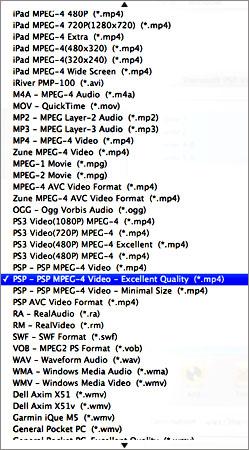

3herosoft PSP Video Converter for Mac allows users to customize the output files by setting the Video Resolution, Frame Rate, Sample Rate, Bit Rate, Channel and Encoder. Just click "advance" button and you can set all these elements in the pop-up window as your own ideal.
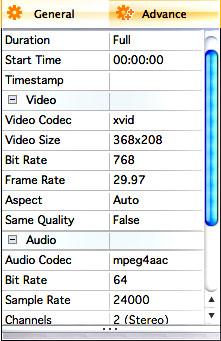

After all you finish the above steps, then click "Convert" button to convert movies to PSP MP4 on Mac. And just a while, you will get your movie files neatly and conveniently on your Mac hard driver in PSP .mp4 format!
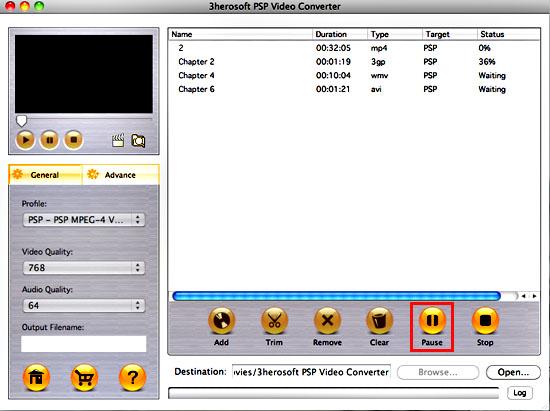
|
Hot Tags: |
||||









