
Windows Products
- iPod / iPhone Tools
- DVD Cloner Tools
- DVD Creator Tools
- Video Converter Tools
- DVD Ripper Tools
- Audio Tools
- PDF Tools
- Suite Tools
Mac Products
3herosoft DVD to PSP Converter for Mac
Get more from your PlayStation Portable - use it to play your favorite movies and enjoy them whenever you want! With 3herosoft DVD to PSP Converter for Mac, it's just a matter of following this tutorial to easily convert DVD to PSP video. In fact, our powerful software makes it easy to convert DVD to PSP video. Plus, you can quickly upload the converted videos to PSP using the embedded uploader. Converting files from DVD to PSP video takes just a few minutes.
 Rip and convert any DVDs to PSP MP4, PSP MPEG-4 AVC/H.264 video (480p)
Rip and convert any DVDs to PSP MP4, PSP MPEG-4 AVC/H.264 video (480p) Convert DVDs to PS3 MP4, H.264/MPEG-4 AVC video with 1080p resolutions
Convert DVDs to PS3 MP4, H.264/MPEG-4 AVC video with 1080p resolutions
 Extract audios from DVD movies to MP3, AAC for PSP player
Extract audios from DVD movies to MP3, AAC for PSP player
Have you ever been confused about how to convert movie DVD to MP4 video files on Mac? In this article, we will show you a step by step guide to complete DVD to MP4 conversion with this DVD to PSP Converter for Mac.
Download 3herosoft DVD to PSP Converter for Mac and run it. Load your DVD by choosing "Add DVD Folder" in the "File" menu or directly pressing the "Open DVD" button in the main interface, then select your DVD Drive in the pop-up window and press the "Open" button.
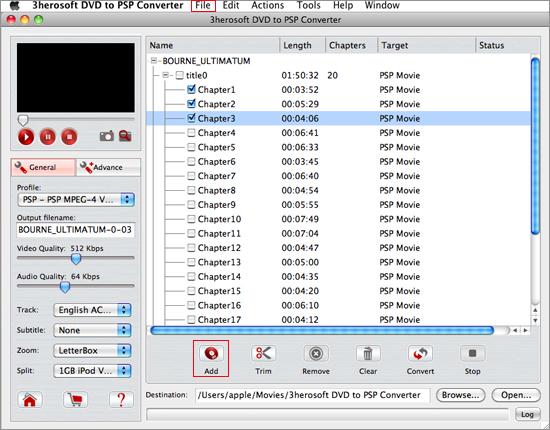

In this screen, you choose "PSP-PSP MPEG-4 Video (*.mp4)" option by clicking "Profile" drop-down list box to select PSP output format. The software allows setting various output formats supported by PSP.
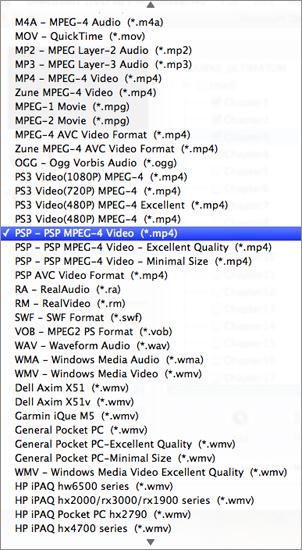

Click "Browse" button to select a destination folder in the dialog box that opens, and click "OK". After finishing the above settings, check the needed file to rip in the file list, click "Start Ripping" button on the toolbar, to start ripping the selected files. You can view the progress of the ripping process from the progress bar at the bottom of the window.
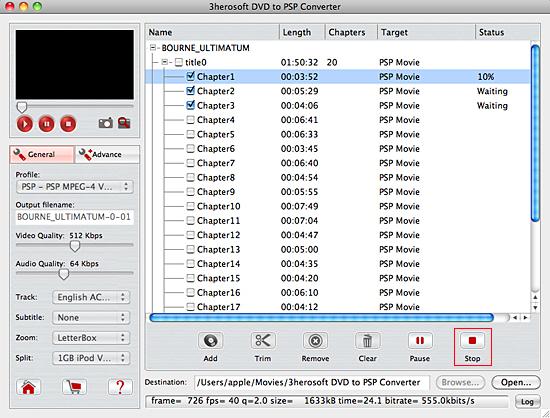

Before converting, you can trim your favorite segments to make a unique video. Select the video, click the "Trim" button on the toolbar and choose the beginning and end of the segment as you wish.

|
Hot Tags: |
||||









