
Windows Products
- iPod / iPhone Tools
- DVD Cloner Tools
- DVD Creator Tools
- Video Converter Tools
- DVD Ripper Tools
- Audio Tools
- PDF Tools
- Suite Tools
Mac Products
3herosoft DVD to BlackBerry Converter for Mac
"I'd like to try & put a DVD movie on my Blackberry Curve 8530 phone. I'm running Mac OS system. Is there a program with Mac which I can use to convert one of my DVD movies to an appropriate video format? If not, anyone knows of any freebies or at least a suggesting for something I can pick up at circuit city." You need a program-3herosoft DVD to BlackBerry Converter for Mac to rip DVD to BlackBerry Curve on Mac OS support video formats such as MP4, WMV, AVI, 3GP, AAC, MP3, WMA, etc.
 Easily convert DVD to BlackBerry MP4, AVI, 3GP, WMV on Mac
Easily convert DVD to BlackBerry MP4, AVI, 3GP, WMV on Mac Rip and extract DVD audio to BlackBerry AAC, MP3, WMA, M4A audio formats
Rip and extract DVD audio to BlackBerry AAC, MP3, WMA, M4A audio formats
 Trim any segment and convert in batch mode
Trim any segment and convert in batch mode
Watch movie DVD on BlackBerry phone you will firstly convert DVD to some video format that are supported by BlackBerry. 3herosoft DVD to BlackBerry Converter for Mac will help you convert movie DVD to BlackBerry MP4 files.
Download 3herosoft DVD to BlackBerry Converter for Mac and run it. Load your DVD by choosing "Add DVD Folder" in the "File" menu or directly pressing the "Open DVD" button in the main interface, then select your DVD Drive in the pop-up window and press the "Open" button.
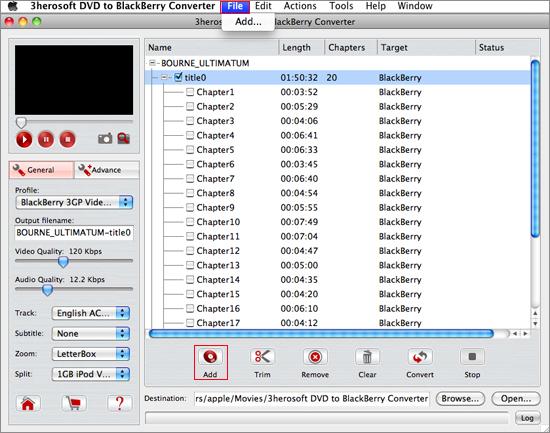

In the left "General" panel, you choose "BlackBerry 3GP Video (*.3gp)" option by clicking "Profile" drop-down list box to select 3GP output format. The software allows setting various output formats supported by BlackBerry.
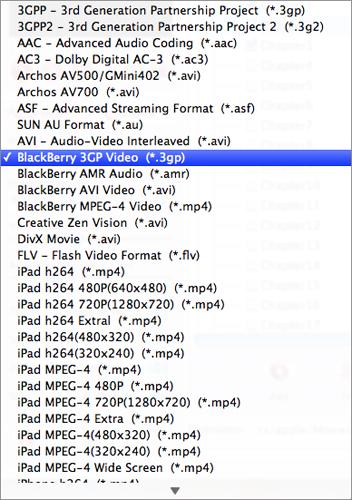

Click "Browse..." button to select a destination folder in the dialog box that opens, and click "OK". After finishing the above settings, check the needed file to rip in the file list, click "Convert" button on the toolbar, to rip DVD to BlackBerry 3GP video files. You can view the progress of the ripping process from the progress bar.
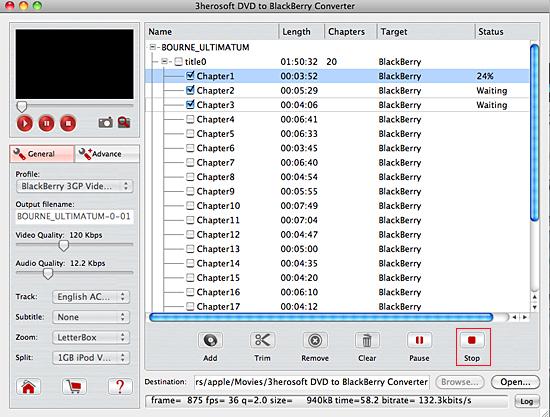

Before DVD to 3GP converting, you can trim your favorite segments to make a unique video. Select DVD chapter/titles, click the "Trim" button on the toolbar and choose the beginning and end of the segment as you wish.
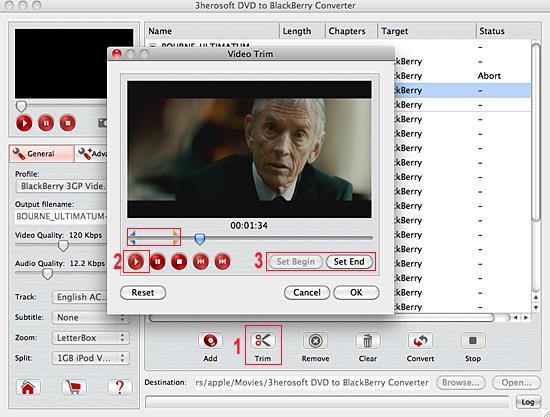
|
Hot Tags: |
||||









