
Windows Products
- iPod / iPhone Tools
- DVD Cloner Tools
- DVD Creator Tools
- Video Converter Tools
- DVD Ripper Tools
- Audio Tools
- PDF Tools
- Suite Tools
Mac Products
3herosoft FLV Converter for Mac
Do you want to convert your favorite AVI video to Flash Video files? Those Flash Video downloaded from YouTube video is .flv format, which is not supported by traditional media players. Need to upload Flash video FLV to YouTube, Google Video, etc, from AVI videos with a professional AVI to FLV Converter on Mac OS - 3herosoft FLV Converter for Mac. It is an incredibly simple and useful program, which can convert all sorts of videos to FLV video formats for playing on all portable players.
-
 Convert FLV to AVI, MP4, MPEG, WMV, 3GP, MOV, RM, DivX, XviD
Convert FLV to AVI, MP4, MPEG, WMV, 3GP, MOV, RM, DivX, XviD  Convert AVI, MPEG, WMV, MP4, MKV, RM, MOV, 3GP to Flash FLV videos
Convert AVI, MPEG, WMV, MP4, MKV, RM, MOV, 3GP to Flash FLV videos Convert FLV video to MP3, MP2, WMA, AAC, AC3, OGG, and audio CD
Convert FLV video to MP3, MP2, WMA, AAC, AC3, OGG, and audio CD
3herosoft FLV Converter for Mac is a versatile all-in-one video converter software on Mac OS X. Not only can it help Mac users to convert AVI to FLV, but also can convert all popular video to FLV format with high output quality.
Click "Add" button on the toolbar or "File > Add" to load AVI Video files from your Mac, then select the audio files and press the "Open" button to load files into this software.
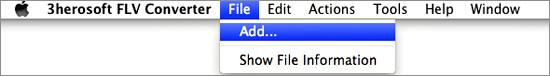
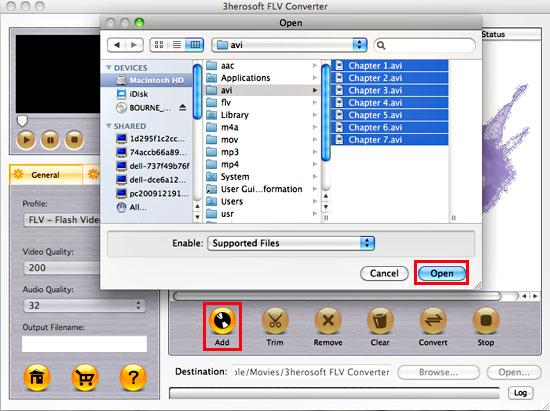

If you want to change the default target format, then choose the files to convert, and select the profile you want from the "Profile" drop-down list on the "General" tab. The software allows setting different output formats according to different files as below.
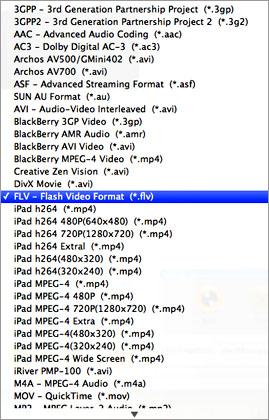

by selecting FLV-Flash Video Format (*.flv) in "Profile" drop-down menu, the software will output .flv files on Mac HD.
Finally, click "Convert" Button on the top of the main interface to start converting AVI to FLV. After a successful conversion, the info "Completed" will show.

|
Hot Tags: |
||||









