
Windows Products
- iPod / iPhone Tools
- DVD Cloner Tools
- DVD Creator Tools
- Video Converter Tools
- DVD Ripper Tools
- Audio Tools
- PDF Tools
- Suite Tools
Mac Products
3herosoft iPod Movie Converter
"Could you help me play the AVI on iPod? Why does my iPod not work when I play my favorite AVI videos directly?" The best reason is that you could use 3herosoft iPod Movie Converter. And what is this iPod Movie Converter exactly? It is excellent iPod conversion software for iPod users to convert AVI to iPod MP4 or MPEG-4 even extract iPod music MP3 from AVI video files with best quality and fast speed.
 Convert AVI Video to iPod supported MP4/MPEG-4 format
Convert AVI Video to iPod supported MP4/MPEG-4 format  Convert audio files from AVI video to iPod supported MP3, AAC
Convert audio files from AVI video to iPod supported MP3, AAC  Convert AVI video to iPod touch, iPod classic, iPod nano and iPhone
Convert AVI video to iPod touch, iPod classic, iPod nano and iPhone
3herosoft iPod Movie Converter is the best software which can convert AVI to MP4 for iPod users without interruption. Supports putting videos on various portable media players (MP4 player) such as PSP, iPod, Mobile Phone, Zune, iPhone, Apple TV and MP4/MP3 player, etc. With AVI to iPod Converter's cute and easy-to-use interface, just a few clicks to convert AVI for your iPod!
Download 3herosoft iPod Movie Converter and run it. Load your video from computer by choosing "Add..." or "Add DirectShow files" in the "File" menu or directly pressing the "Add" button in the main interface, then select your AVI video files in the pop-up window and press the "Open" button.


In "Profile" drop down list box, you may select output format ?strong>*.mp4". Or search exact profile by "Class->iPod" selecting, you can also highlight certain file you want to convert:
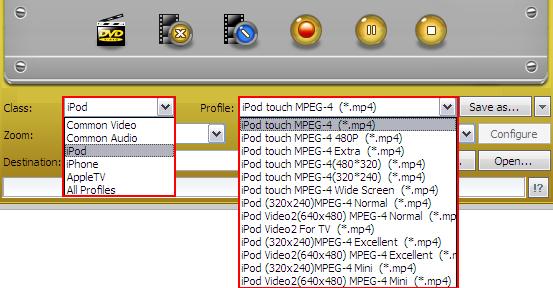

After you set the saving destination by clicking "Browse" button, select the title or chapter you want to convert and start conversion by clicking red button.
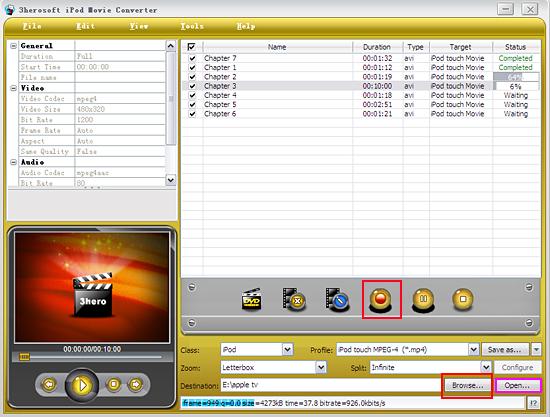

And then you will get targeted format's files that are ready to be put on your iPod. But how do you put the video files you ripped on iPod? The way is as follows:
(1) Please click "Open" button (as picture shows above) after the conversion is completed.
(2) Find the converted file in the destination folder and pull it to your iTunes.
(3) Drag the file onto the iPod logo in the iTunes and then release the mouse when "+" appears around the cursor. The file will be transferred to iPod automatically.
Finally, you are able to enjoy your favourite movies on your iPod breezily!


Without iTunes, you can also transfer these converted files to iPod easily with our product--3herosoft iPod to Computer Transfer.
In a word, 3herosoft iPod Movie Converter is an iPod MP4 Converter that is easy to use, fast in speed, excellent in quality and reasonable in price. It enables you to fast and easily convert AVI video to iPod, convert AVI video file to iPod, and rip AVI movie to iPod.
|
Hot Tags: |
||||








