
Windows Products
- iPod / iPhone Tools
- DVD Cloner Tools
- DVD Creator Tools
- Video Converter Tools
- DVD Ripper Tools
- Audio Tools
- PDF Tools
- Suite Tools
Mac Products
3herosoft BlackBerry Video Converter
AVI video files can not be played directly onto BlackBerry. To do this, you need a AVI to BlackBerry converting software to convert AVI to BlackBerry format first. You can try 3herosoft BlackBerry Video Converter, which is popular among BlackBerry users as its effective converting function and very easy to use interface. It can help you to convert AVI to BlackBerry special format: such as WMV, 3GP, MP4, AVI.
 Convert MOV, MKV, MPEG-2 TS, WMV, FLV to BlackBerry AVI, MP4, 3GP
Convert MOV, MKV, MPEG-2 TS, WMV, FLV to BlackBerry AVI, MP4, 3GP  Easily extract audio from video to MP3, AMR, M4A, AAC
Easily extract audio from video to MP3, AMR, M4A, AAC  Allows you to get any clips from video sources; and support batch conversion
Allows you to get any clips from video sources; and support batch conversion
BlackBerry Video Converter helps you to convert AVI to BlackBerry format 3GP. The following guide will show the detail of these steps, however, before using it to convert your desired AVI file to BlackBerry, you need to prepare:
Download BlackBerry Video Converter and ensure you computer has enough space for the output file saving.
Install and launch BlackBerry Video Converter. Directly click "Add" button on toolbar to search AVI files on your computer, then select the video files and press the "Open" button to load files into this software.
Tips: you can load video from computer by choosing "Add..." or "Add DirectShow files" in the "File" menu.
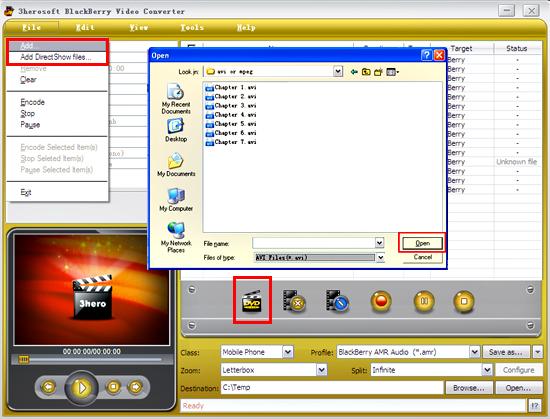

In "Profile" drop down list box, you may select output format "BlackBerry 3GP Video (*.3gp)". Or click the "Class" and choose "Mobile Phone" option then you can fast and easily select BlackBerry format "*.3gp" in "Profile" Combox for converting.
Tips: After selecting certain output format, the left column will show its general standard. By clicking certain settings such as "Start Time", "Video Size", "Video/Audio Bit rate" and so on, you may set it.
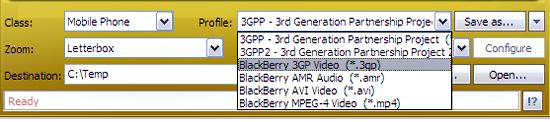

Click "Browse" button in setting panel, select a destination folder in the dialog box to save your intended converting files, and click OK. And then select the title or chapter you want to convert and start conversion by clicking red button.

|
Hot Tags: |
||||








