
Windows Products
- iPod / iPhone Tools
- DVD Cloner Tools
- DVD Creator Tools
- Video Converter Tools
- DVD Ripper Tools
- Audio Tools
- PDF Tools
- Suite Tools
Mac Products
3herosoft DVD Creator for Mac
iTunes online shop provided video is M4V format which is protected by DRM, so Wanna burn a protected video to DVD on Mac, you may think how to remove the DRM first. Now you can burn a protected iTunes (*.m4v) on Mac with a specially designed Mac DVD Creator?a href="dvd-creator-mac.html">3herosoft DVD Creator for Mac, this powerful Mac DVD Creator could burn iTunes M4V files to DVD on Mac. To burn iTunes M4V files to DVD on Mac, you just load the protected iTunes M4V file, customized your output DVD menu, after a few clicks, the program will do the followings for you, so it is easy for you to operate.
 Create DVD from AVI, MPEG, WMV, DivX, MKV, MP4, or H.264/AVC
Create DVD from AVI, MPEG, WMV, DivX, MKV, MP4, or H.264/AVC Burn videos to DVD foler or ISO file on Mac
Burn videos to DVD foler or ISO file on Mac Create DVD with custom menu, audio tracks, subtitles and video edit
Create DVD with custom menu, audio tracks, subtitles and video edit
In this article, 3herosoft DVD Creator for Mac will help burn iTunes M4V video files to DVD on Mac. You should download this DVD Creator for Mac and open the .dmg file for running the program. Here you will learn how to burn iTunes videos (*.m4v) to DVD on Mac.
Run 3herosoft DVD Creator for Mac and click "Add Video File" button on the toolbar or click "File > Add Video File(s)? option from the main menu to load the M4V video files you want to burn. Or directly dragging files into 3herosoft DVD Creator for Mac inferface.
Tip: Click "File > Add Video Folder?/strong>" option from the main menu or press "Add Video Folder" to choose a folder and load all the M4V video files in this folder into the file list.
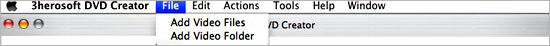
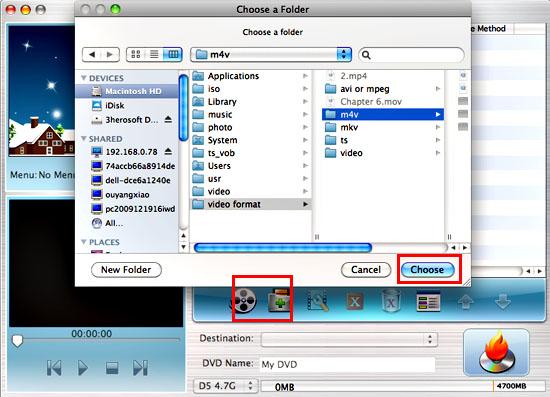

Insert an empty DVD disc, and choose the disc you insert from the "Destination" drop-down list for OK. And enter a name in the "DVD Name" textbox as the output DVD name.
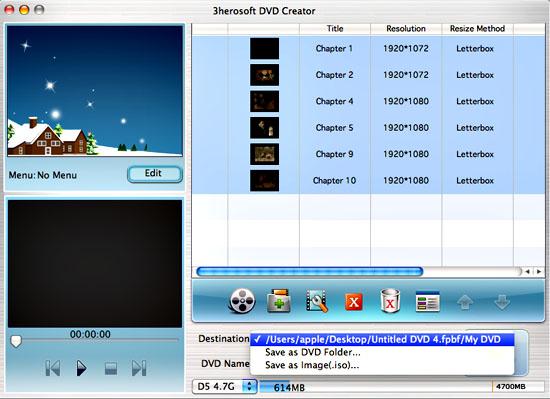

This DVD Creator for Mac can burn your video to DVD, DVD folder and even ISO file, so select the necessary options for your video burning, and then press the "Start" button to burn M4V video file to DVD on Mac OS. If burn the M4V video to a DVD disc, make sure you have a DVD-RW drive on your Mac.

|
Hot Tags: |
||||









