
Windows Products
- iPod / iPhone Tools
- DVD Cloner Tools
- DVD Creator Tools
- Video Converter Tools
- DVD Ripper Tools
- Audio Tools
- PDF Tools
- Suite Tools
Mac Products
3herosoft iPod to Computer Transfer for Mac
“I've bought a few songs from iTunes with my iPod. How do I make the songs backup to my MacBook to avoid crash of iPod? iTunes won't allow me to drag from the iPod library back over to the computer (or I can't figure out how to do it). What should I do? Please?”I am sure there are many iPod users have met such a problem. To tell you the truth, to transfer iPod-purchased files to Mac, all your need is just one tool- iPod to Computer Transfer for Mac.
 Transfer music/video/podcast/photo from iPhone to Mac
Transfer music/video/podcast/photo from iPhone to Mac  Copy iPhone media files to iTunes library.
Copy iPhone media files to iTunes library. Transfer music/video/ePub/PDF/photo to iPod (iOS 5.0 supported)
Transfer music/video/ePub/PDF/photo to iPod (iOS 5.0 supported)
How to transfer iPod-purchased songs and videos to Mac?
Preparation: Free download 3herosoft iPod to Computer Transfer for Mac. Launch it to your MacBook.
![]() Step1: Connect iPod to Mac via a USB cable. The iPod playlists on your iPod will be listed on the left part of window. Open “Purchases?item, you will find all the songs/videos you have purchased.
Step1: Connect iPod to Mac via a USB cable. The iPod playlists on your iPod will be listed on the left part of window. Open “Purchases?item, you will find all the songs/videos you have purchased.

![]() Step2: Check the songs/movies which you want to backup from iPod to MacBook, then click “Export checked files to local?button.
Step2: Check the songs/movies which you want to backup from iPod to MacBook, then click “Export checked files to local?button.

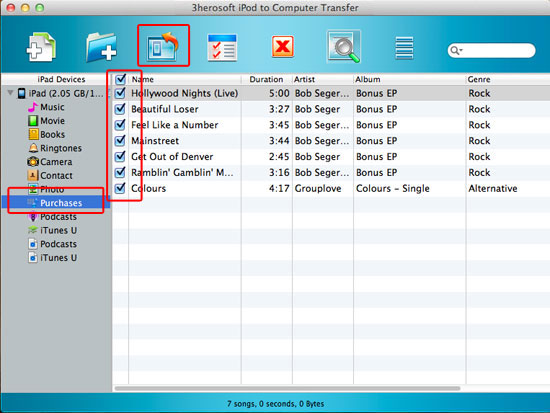
![]() Step3: You will be asked to choose target folder, set an output folder on hard driver to save exported songs. The program will start to transfer iPod-Purchased songs/movies onto Mac with superfast speed.
Step3: You will be asked to choose target folder, set an output folder on hard driver to save exported songs. The program will start to transfer iPod-Purchased songs/movies onto Mac with superfast speed.
|
Hot Tags: |
||||








