
Windows Products
- iPod / iPhone Tools
- DVD Cloner Tools
- DVD Creator Tools
- Video Converter Tools
- DVD Ripper Tools
- Audio Tools
- PDF Tools
- Suite Tools
Mac Products
3herosoft iPad to Computer Transfer
Actually, iTunes still has much limitation on sharing music/video on iPad and transfer purchased files from iPad to iTunes. Instead of iTunes, 3herosoft iPad to Computer Transfer is your nice choice. It is applicable to all types of iPod, iPhone and iPad. Professional iPad transfer can easily transfer files from iPad to PC, and lets you freely add favorite purchased files to iTunes. Following guide will tell you how to sync iPad purchased files to iTunes library?
 Transfer iPad purchased songs/video/books to PC
Transfer iPad purchased songs/video/books to PC Copy iPad downloaded Podcast/iTunes U to PC
Copy iPad downloaded Podcast/iTunes U to PC
 Sync iPad Purchased or downloaded files to iTunes library
Sync iPad Purchased or downloaded files to iTunes library
Download and install 3herosoft iPad to Computer Transfer. Launch it and then connect your iPad to PC via USB cable. This transfer can automatically detect this device and display the whole playlists on iPad immediately.

1) Under the left panel, click ”Purchases?item, and all content included in this item will be list in the right interface. Just choose the favorite files that you need add to iTunes and check them for preparation.
2) Then click “Add checked files to iTunes library?button to start iPad purchases to iTunes transferring at ease.
Note: When starting transfer, it will pop up a process bar to show of how many files are transferred.
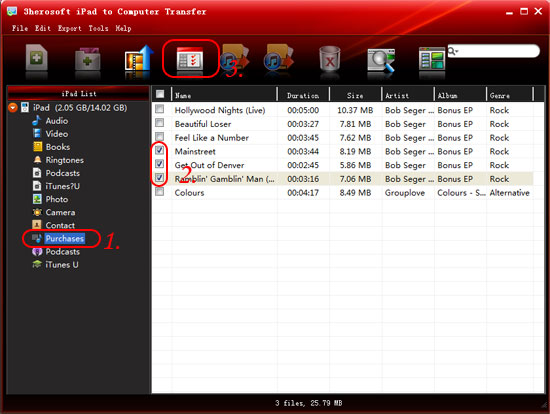
After completing iPad purchases transferring, close this software and open iTunes, you can easily view all the files that transferred from iPad, even sync those files to other iPod touch, iPhone and iPad according to your need.
Best iPad to Computer Transfer also supports you to define your own settings and create your own favorite playlist on iPad. Free download this smart program to manage iPad device well!
|
Hot Tags: |
||||








