
Windows Products
- iPod / iPhone Tools
- DVD Cloner Tools
- DVD Creator Tools
- Video Converter Tools
- DVD Ripper Tools
- Audio Tools
- PDF Tools
- Suite Tools
Mac Products
3herosoft iPhone to Computer Transfer for Mac
Have you ever been confused by moving photos from iPhone to Mac? Wonder where to find a useful iPhone to Mac tool for transferring the photos you like? Using 3herosoft iPhone to Computer Transfer for Mac, you can finish your iPhone to Mac moving simply few clicks. With this perfect iPhone to Mac Transfer software, it can easily move photos from iPhone to Mac and import directly into iTunes library. Meanwhile, this iPhone to Mac transfer tool can copy music, movie and other files among iPhone, iPod and Mac.
 Transfer music/video/podcast/photo between all sorts of iPod/iPhone and Mac
Transfer music/video/podcast/photo between all sorts of iPod/iPhone and Mac  Transfer, copy media files from iPod/iPhone to iTunes
Transfer, copy media files from iPod/iPhone to iTunes  Support all Mac OS, iPods, iPhone, even iOS 6 and iTunes 11
Support all Mac OS, iPods, iPhone, even iOS 6 and iTunes 11
This iPhone to Computer Transfer for Mac is an easy to use tool which can quickly copy photos from iPhone to Mac. In this article below it will tell you how to view iPhone photos on Mac hard drive for backup and retrieve lost pictures.
Launch this iPhone to Mac Transfer software and connect your iPhone to Mac. Then you can see your iPhone on the desktop -- an iPhone icon with your iPhone's name under it. Then familiarize yourself with its interface. All information about Mac, such as Type, Capacity, Version, Serial Number and Format, will be shown on the main interface. If you wanna get full version and purchase this iPhone photos to Mac transfer software right now.
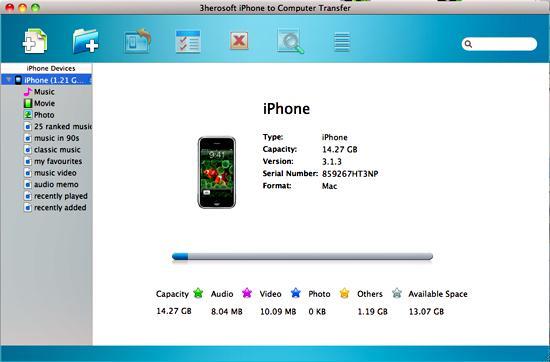

1)Open the "Photo" library that you want to transfer. All these files are shown in file browser.
2)Locate the photos files you want to transfer and check them.
3)Click the "Export->Export to local" on the top-menu, or directly click the "Export checked files to local" button to copy iPhone photos to Mac and select the target folder for saving iPhone files in the dialog that appears, and press "Save" button and start to copy photos from iPhone to Mac.



|
Hot Tags: |
||||








